Insider Transactions
View and filter summary of all transactions in a simple table
Simplify Insider Transactions
Instead of looking through the insider ownership forms one by one, you can view all the transactions in a table summarizing just the details you need. You can even filter by owner, date, or transaction type.
Step-by-Step Instructions
To find the Insider Transactions for any company or person, click on Insider Transactions in the sidebar:
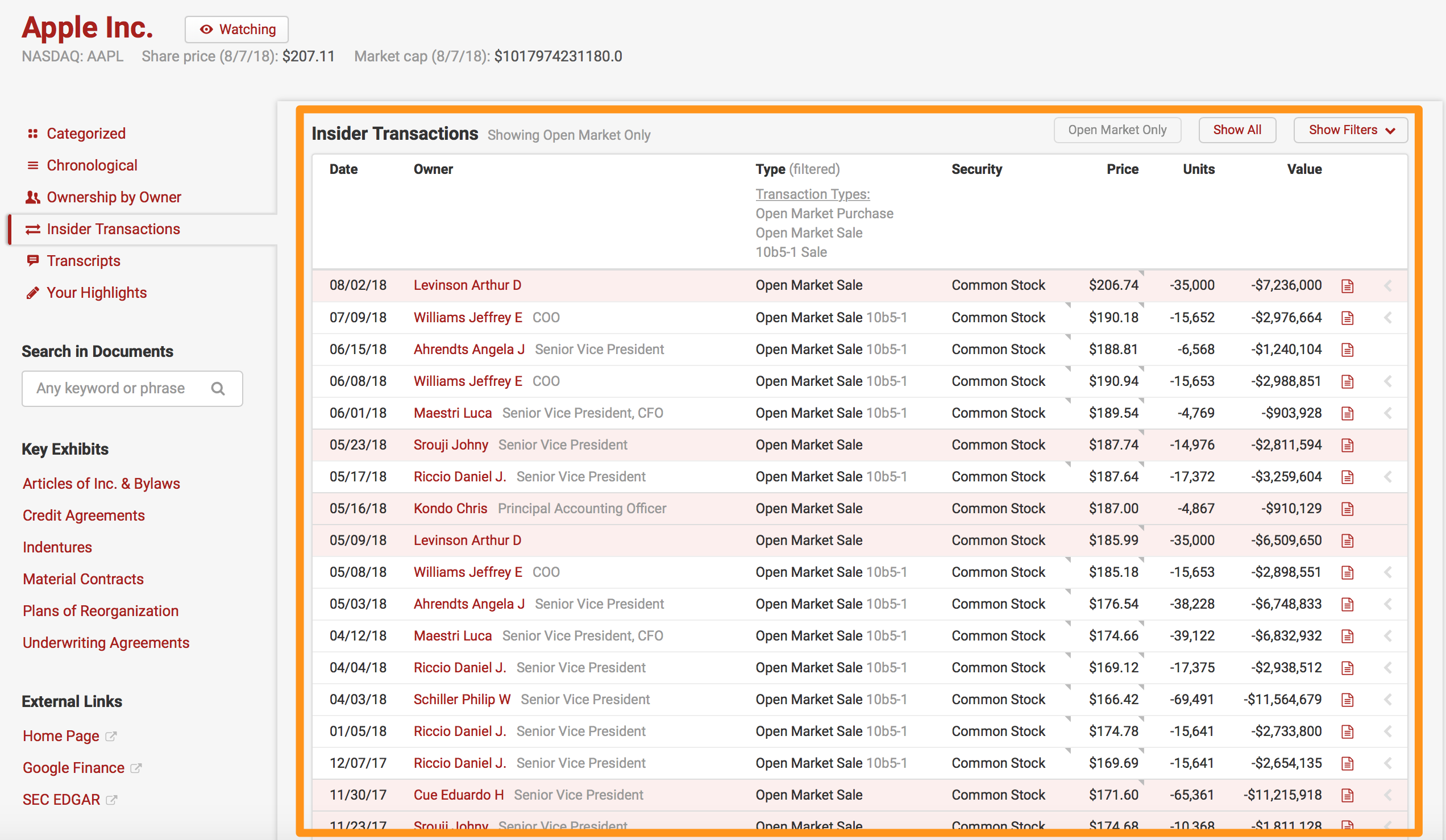
All the transactions are listed in a easy-to-read table. By default, only open market sales and purchases are shown, and open market transactions that were potentially not executed as part of a Rule 10b5-1 plan are highlighted with red (sales) or green (purchases).
Cells with corresponding footnotes are marked with a grey triangle in the top right corner - just hover over them with your mouse to see the footnote detail.
Applying Filters
You can narrow down the list of transactions that it shown by applying filters. You can filter by Year, Owner/Issuer, and/or Transaction Type.
To filter, click Show Filters:
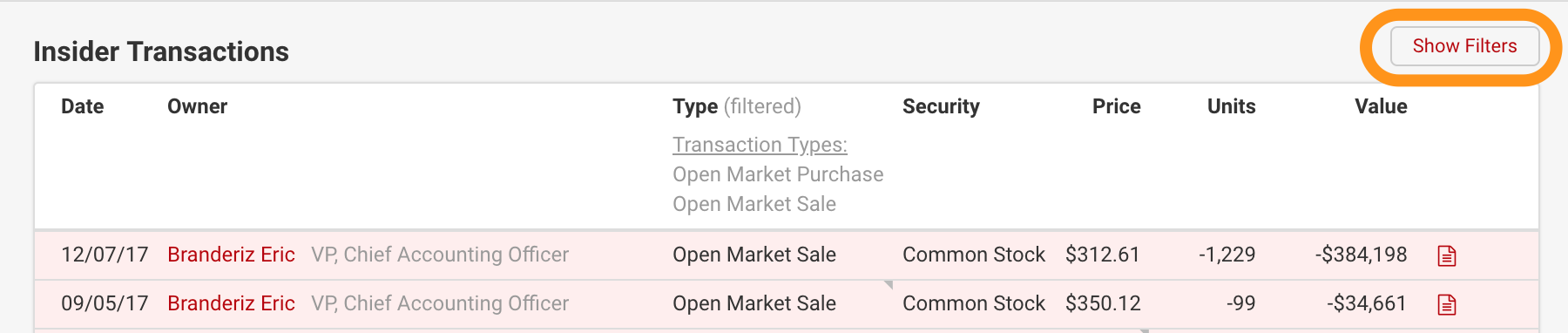
The list of filters will apply. Check and uncheck items on the list to adjust the transactions you would like to see. The list of transactions will update automatically as you adjust the filters.
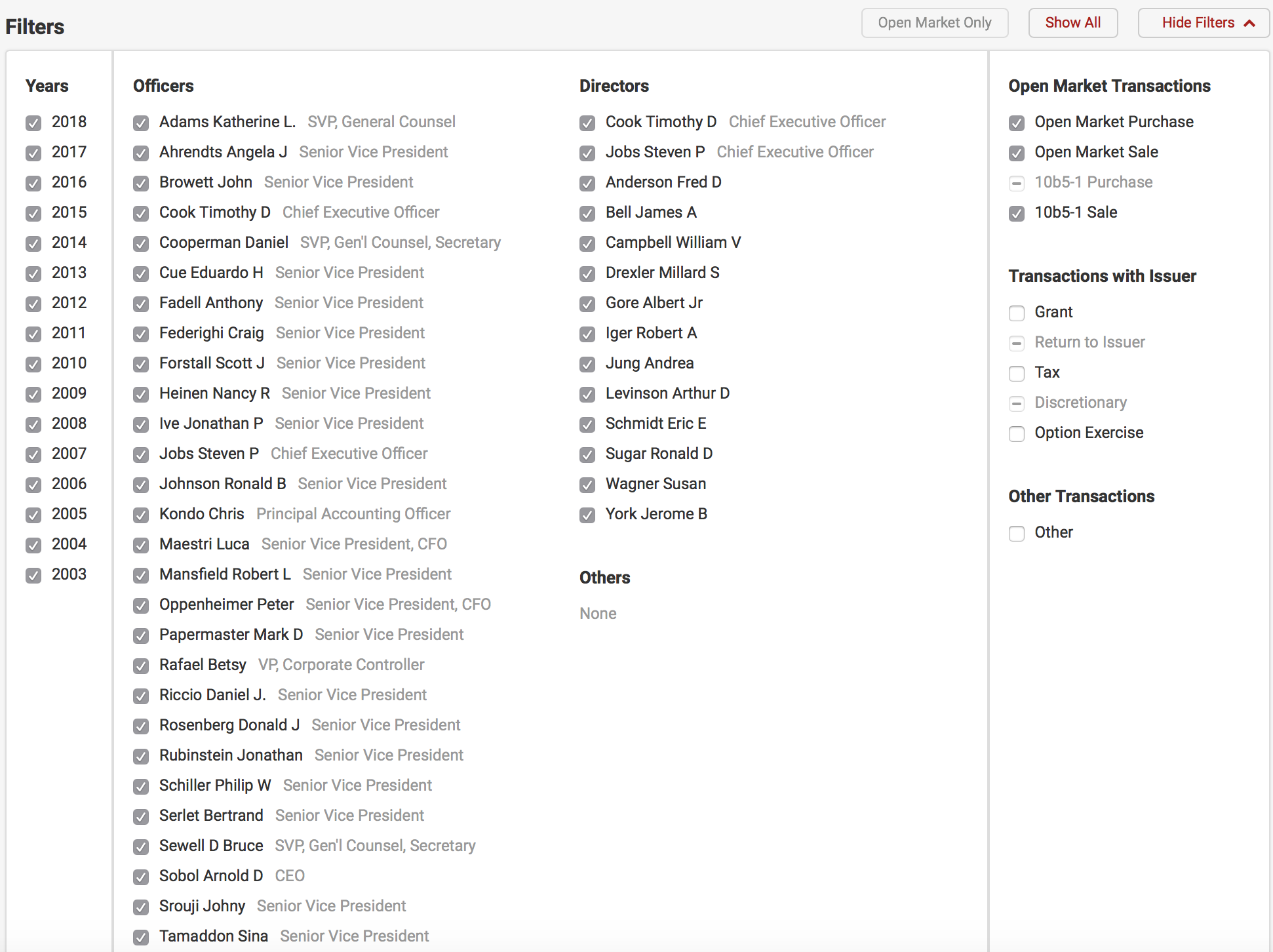
Related Articles
Updated over 3 years ago
