Why use it?
If you find yourself working with the same companies over and over again, it may be helpful to add them to your Watched List.
Companies on your Watched List will:
- Enable you to receive Email Alerts for new filings and transcripts for these companies.
- Populate your Documents Feed with the latest filings and transcripts, ensuring that you are always up to date.
- Appear on your homepage for easier access.
Video Overview
This video covers the basics of adding companies to your Watched List and some of the ways in which a Watched List is helpful to have.
This video has been produced in collaboration with Financial Edge Training. Every year they are trusted by the world's top banks to teach thousands of new finance professionals. Learn investment banking skills online and earn your micro-degree certification.
Adding Companies
To add companies to your Watched List:
- Go to the company page for the company you want to watch.
- Click the Watch button next to the name of the company. The button will turn from grey to red.
- Done! The company will now automatically appear on your Watched list.
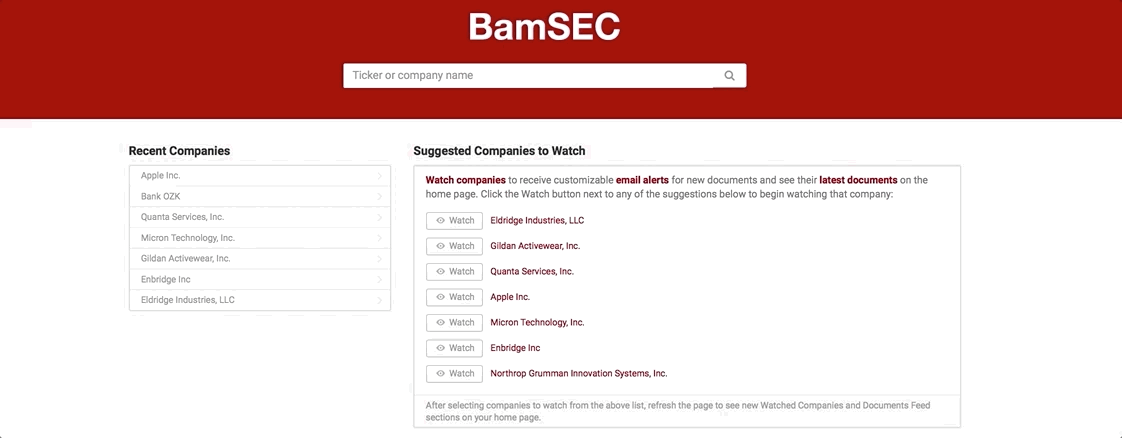
Removing Companies
To remove companies from the Watched List:
- Go to the company page for the company you want to remove.
- Click the Watch button next to the name of the company. The button will turn from red to grey.
- Done. The company is removed from your Watched List.
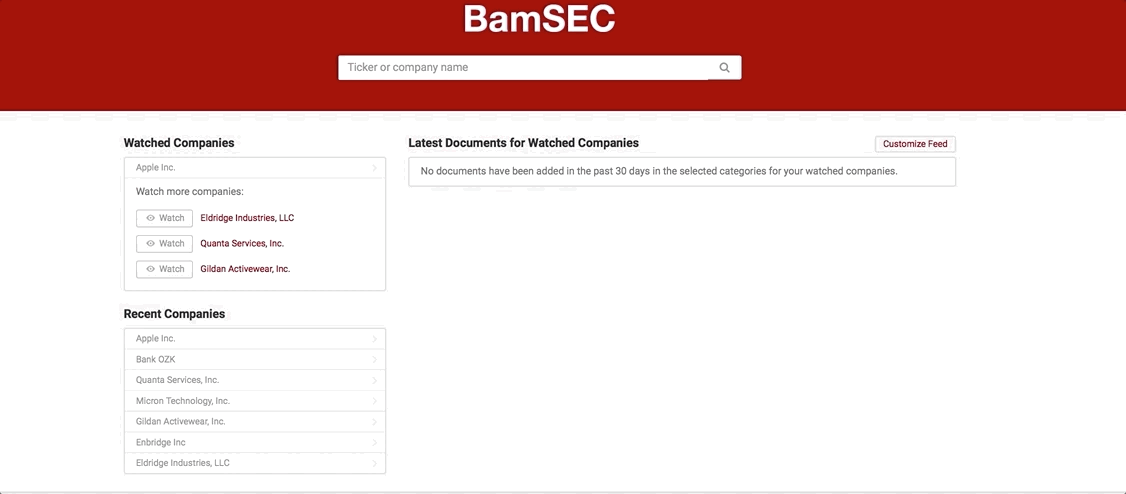
🚧 Email Alerts and Documents Feed
Removing a company from your Watched List also turns off Email Alerts for new documents for that company and removes the company's documents from the Documents Feed on your home page.