Use All-Company Document Search to search across all companies' documents in one place. Use it to screen for investment ideas, find mentions of a specific term across all companies, and more.
With All-Company Document Search, you can:
- Search for keywords or phrases across all companies' documents at once
- Filter results by market cap, industry, document type, and more
- Use Advanced Operators to perform more robust searches
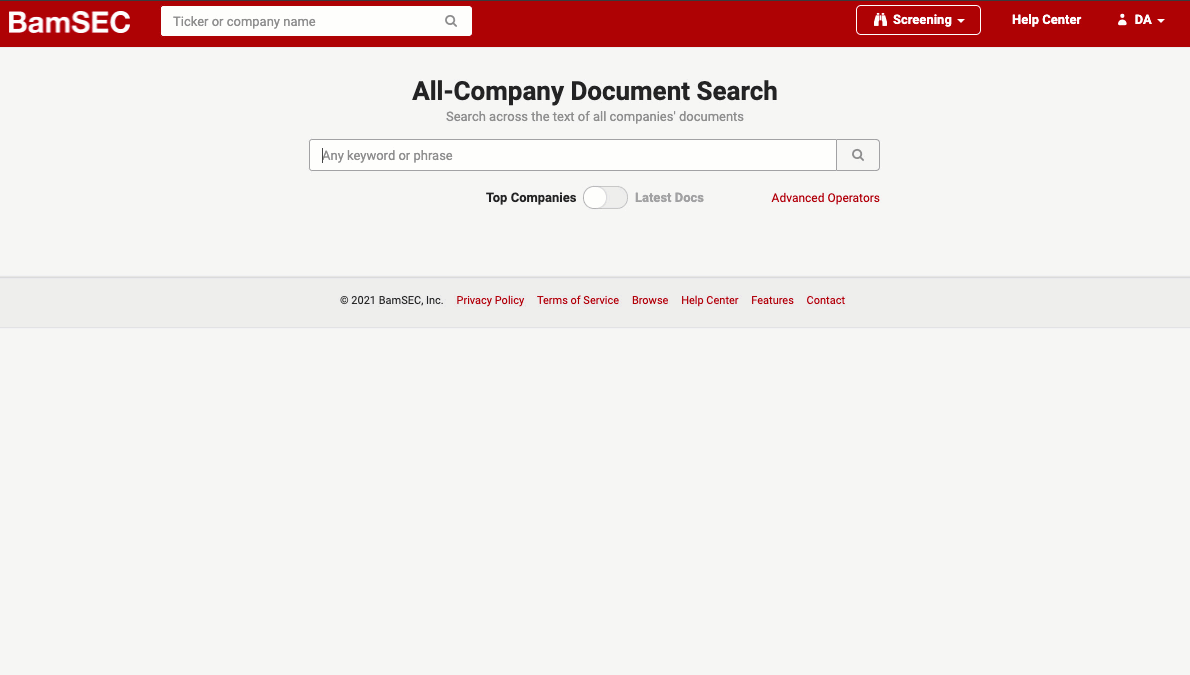
Step-by-Step Instructions
- All-Company Document Search can be found in the Screening drop-down menu at the top of each page:
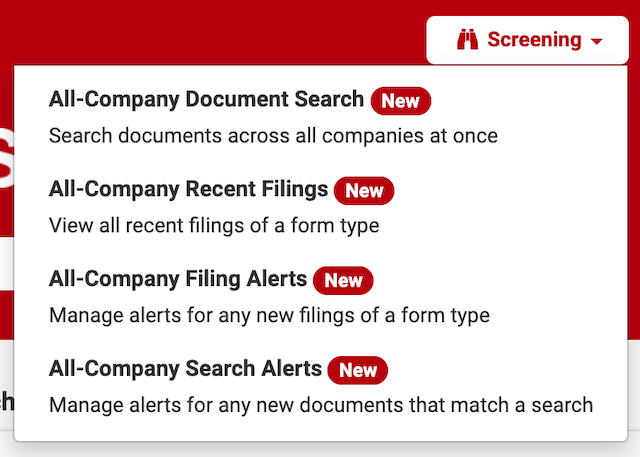
- Type the keyword or phrase you want to search for. To see a list of companies with documents containing your keyword or phrase, keep the toggle on Top Companies. To show individual documents containing your keyword or phrase, toggle the button to Latest Docs. Then click the magnifying glass (or hit enter).
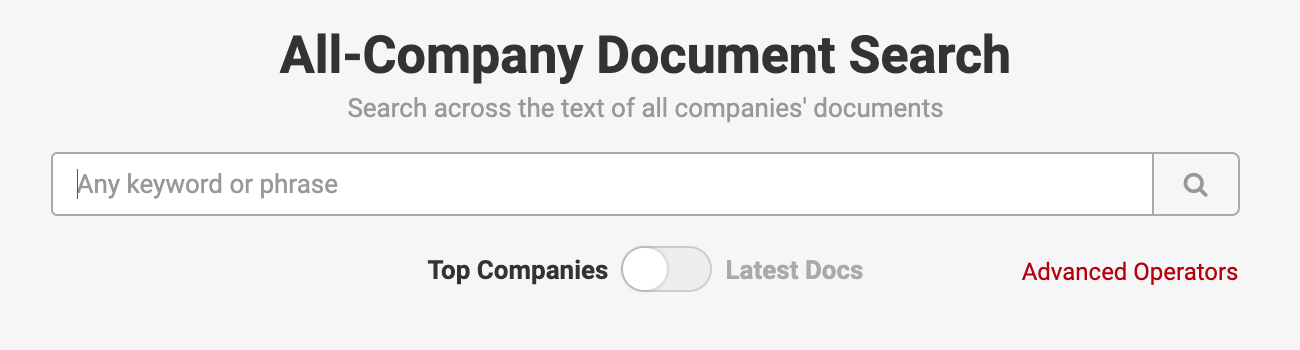
- The results page will either consist of a list of companies that have documents containing the keyword or phrase you searched for, ordered by the number of results or a list of individual documents containing your keyword or phrase ordered chronologically.
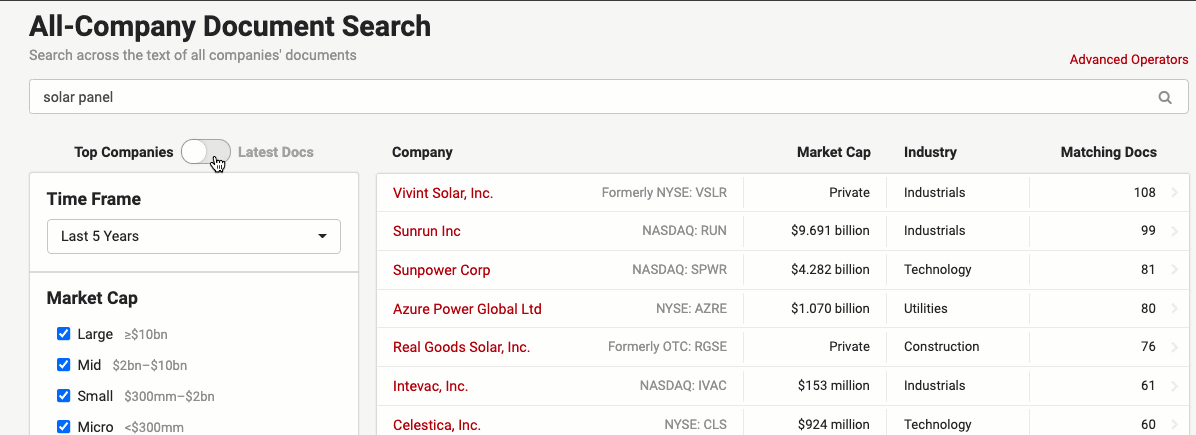
The filters in the left-hand column let you quickly narrow down the specific companies you're interested in:
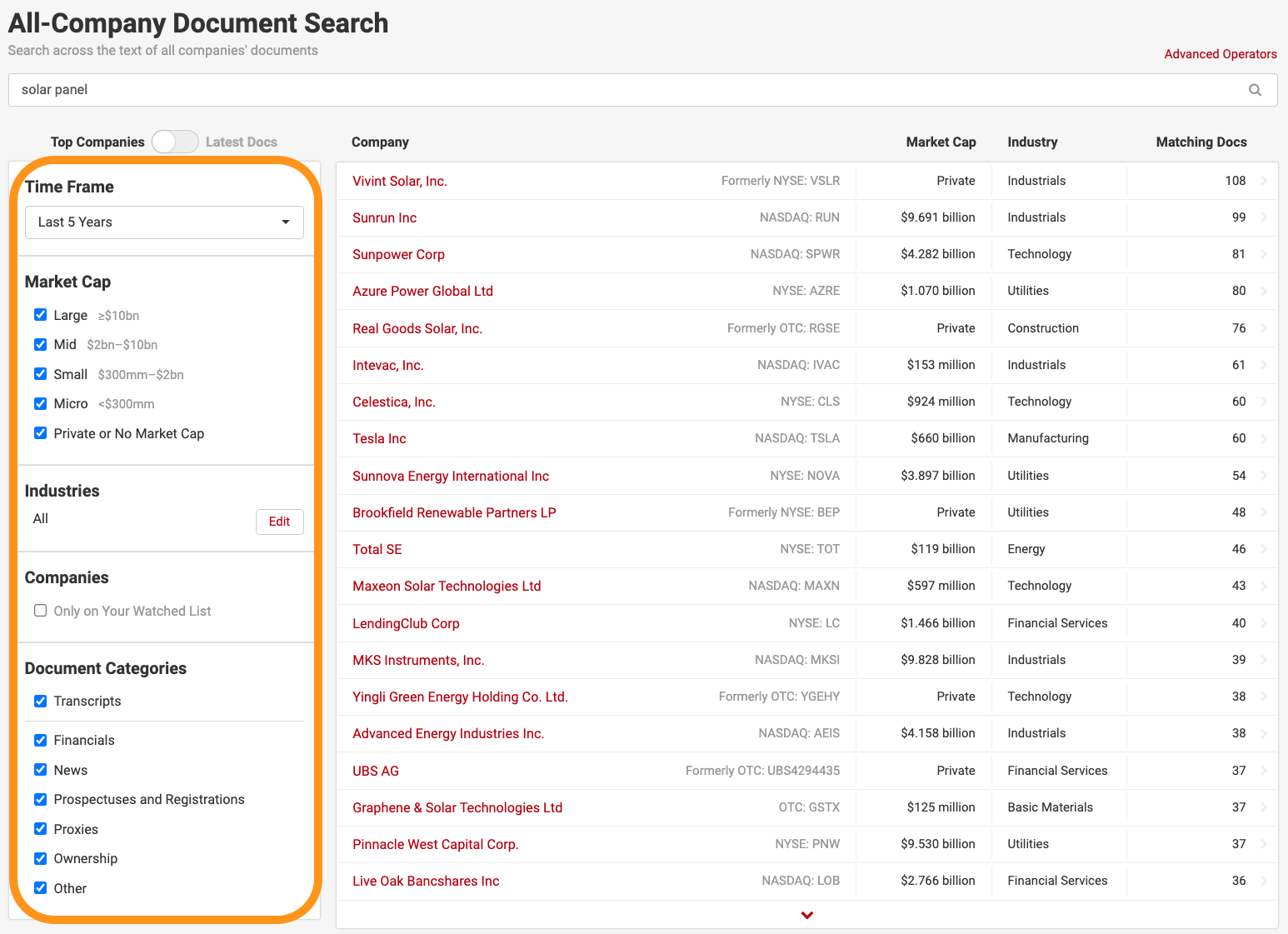
- In the Top Companies results view, you can click a company to see the document results for that company. The filters that were applied in your search will remain intact on the results page. Click any document to see the list of all the mentions of your search term within that document. To see all results without the applied filter, click on Show all results.
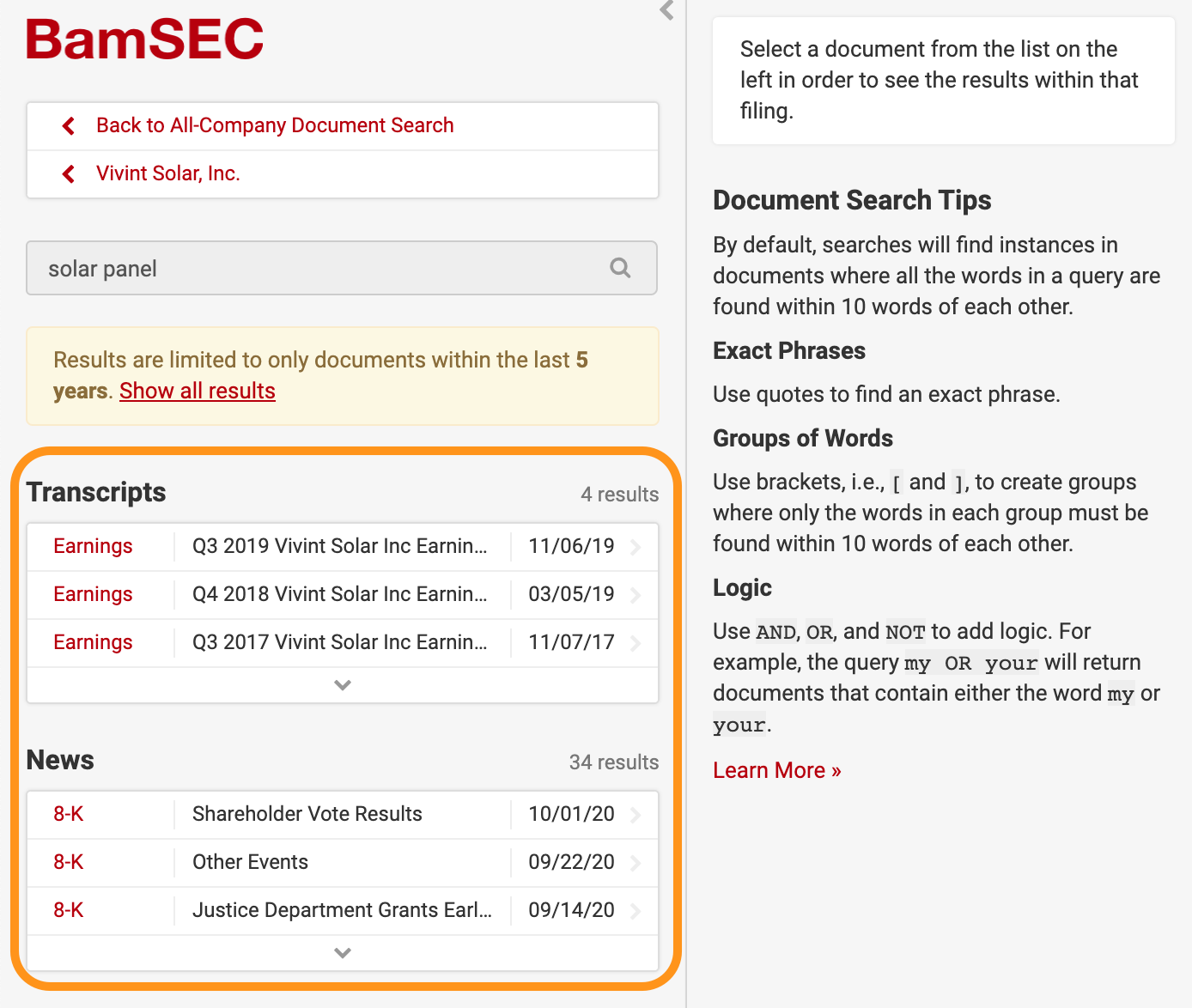
- Use snippets to jump between results. Click each result snippet in order to automatically be brought to that result within the document, no scrolling required. To navigate back to your original All-Company Document Search query, click Back to All-Company Document Search. Below that, you can navigate to the Company page by clicking on the company name.
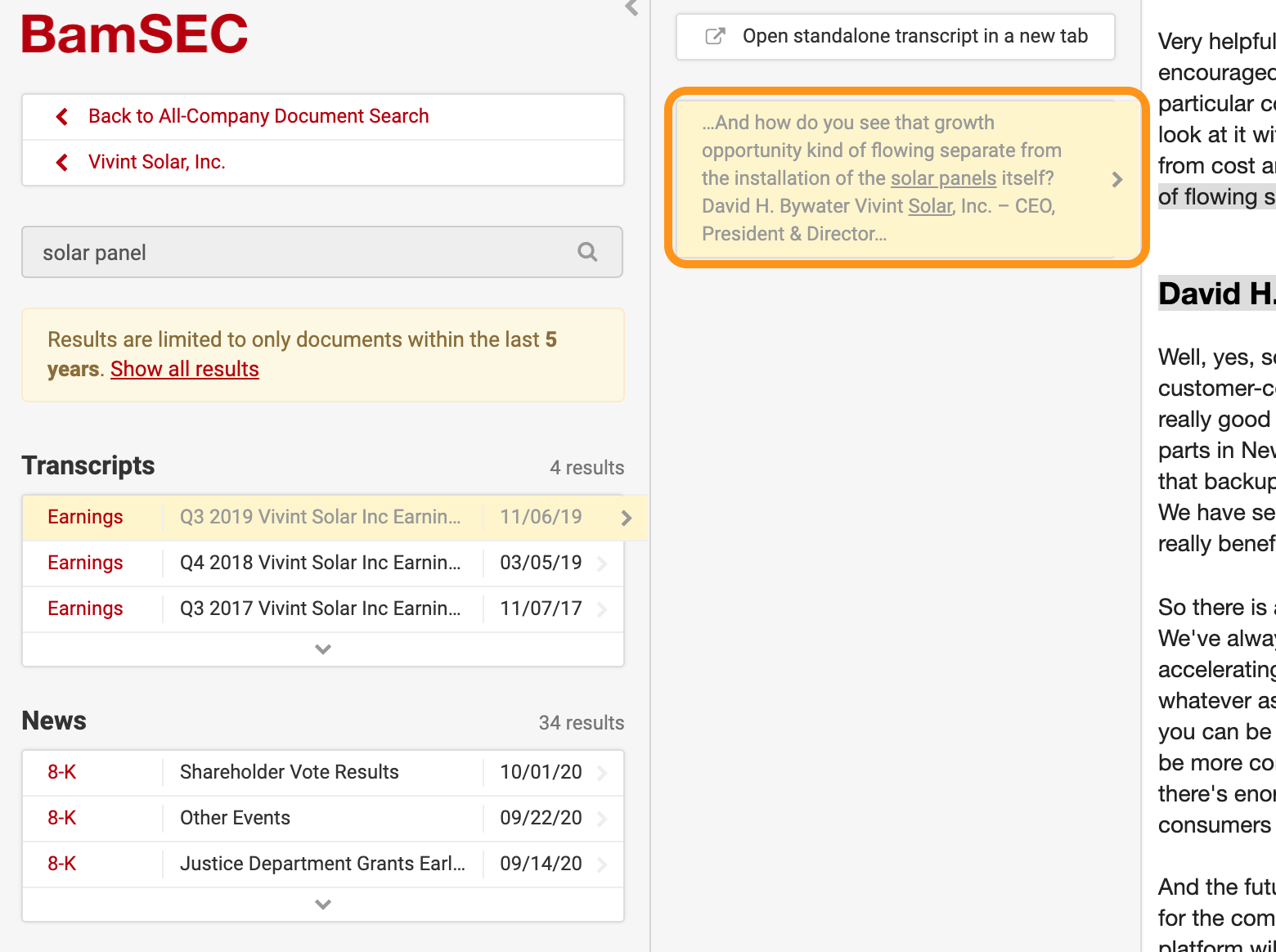
- In the Latest Docs results view, click on the individual document mentioning your keyword or phrase. This will bring you to one document instead of multiple documents like in the Company view. To navigate back to your original All-Company Document Search query, click Back to All-Company Document Search. Below that, you can navigate to the Company page by clicking on the company name.
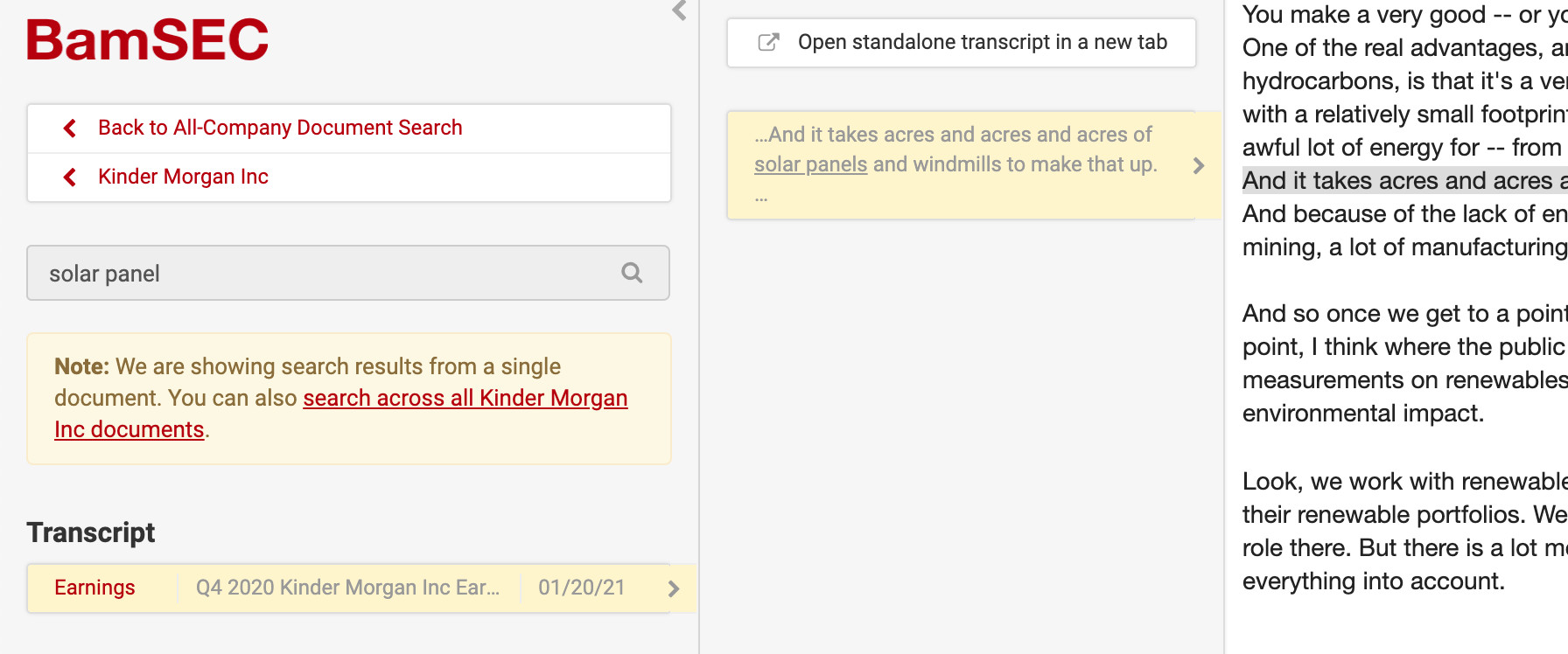
👍That's not all!
Ready to take the next step? Check out Advanced Operators to learn how to add logic and other customizations to your queries.
Want to add email alerts for new results? Check out All-Company Filing Alerts to be notified of every new result.