Run your first search and navigate the results
What's Different about Document Search?
Document Search allows you to do more than a simple search. With Document Search, you can:
- Search for keywords or phrases across all of a company's documents
- View snippets of where the keywords or phrases appear in a certain filing or transcript
- Use Advanced Operators to perform more robust searches
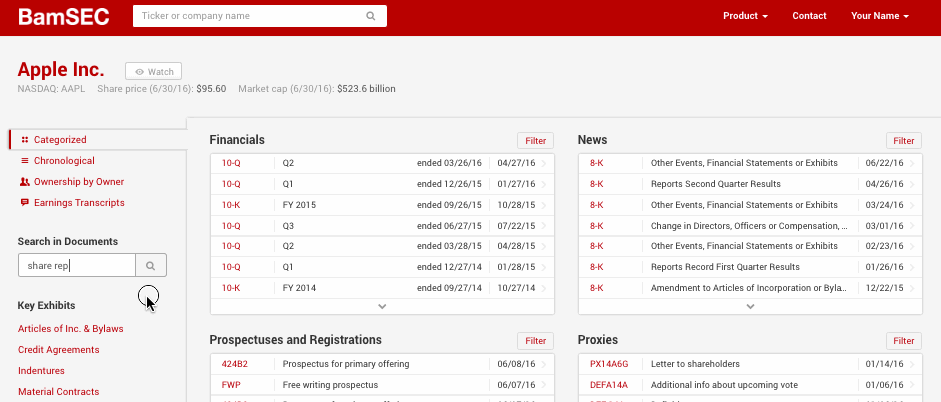
Document Search, from start to finish
Video Overview
This video provides a quick overview of how to run a search and navigate results. For step-by-step instructions, jump to Running a Search below.
This video has been produced in collaboration with Financial Edge Training. Every year they are trusted by the world's top banks to teach thousands of new finance professionals. Learn investment banking skills online and earn your micro-degree certification.
Running a Search
- Type your search into the Document Search box. The Search in Documents box can be found on the left side of every company page. Type in what you want to search for and click the magnifying glass (or hit enter).
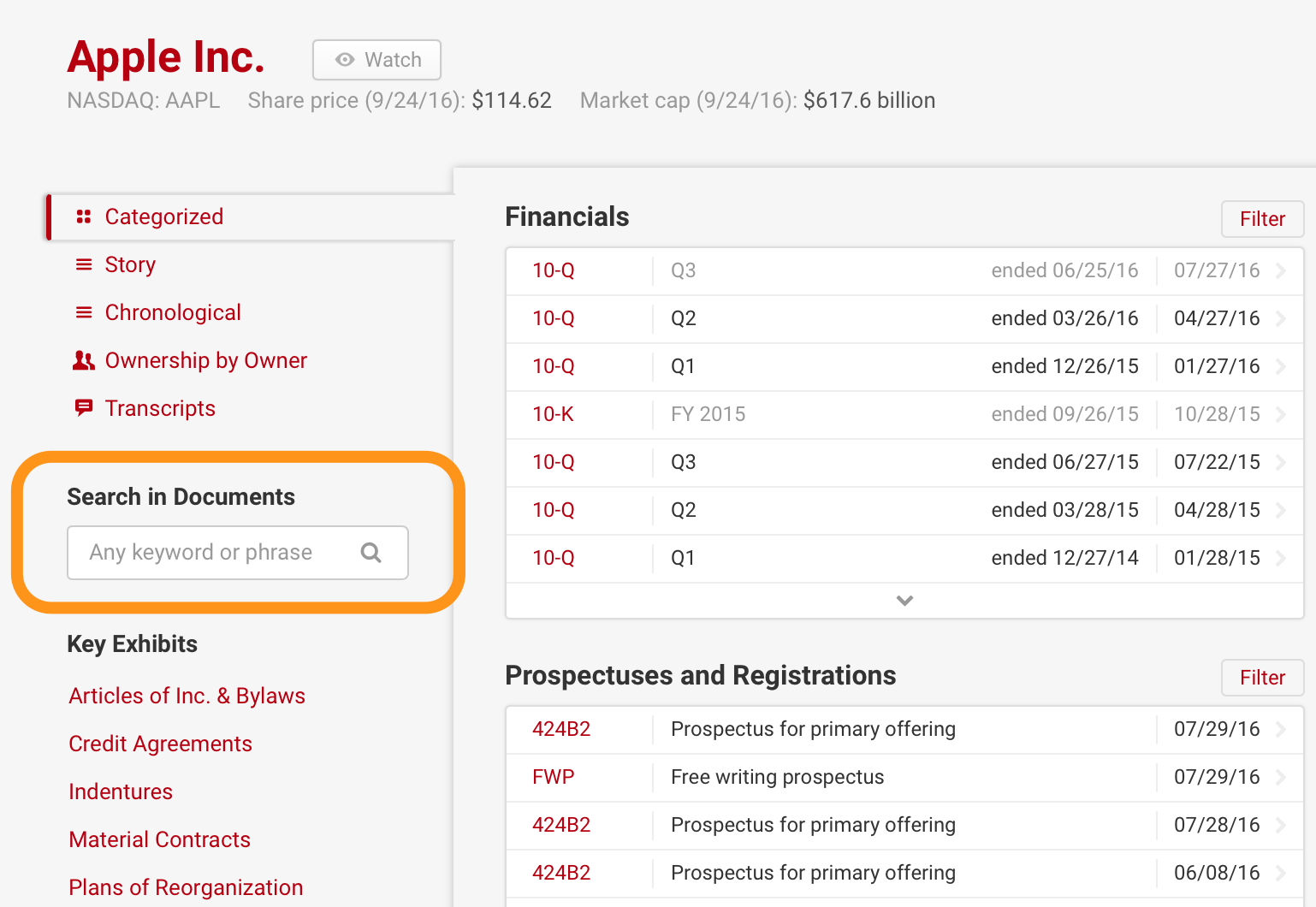
- Select a Document. The results page consists of a list of filings and transcripts, grouped by category and ordered chronologically. This organization helps you quickly find the results you are looking for. Click on the filing or transcript to see the list of all the mentions of your search term within that document.
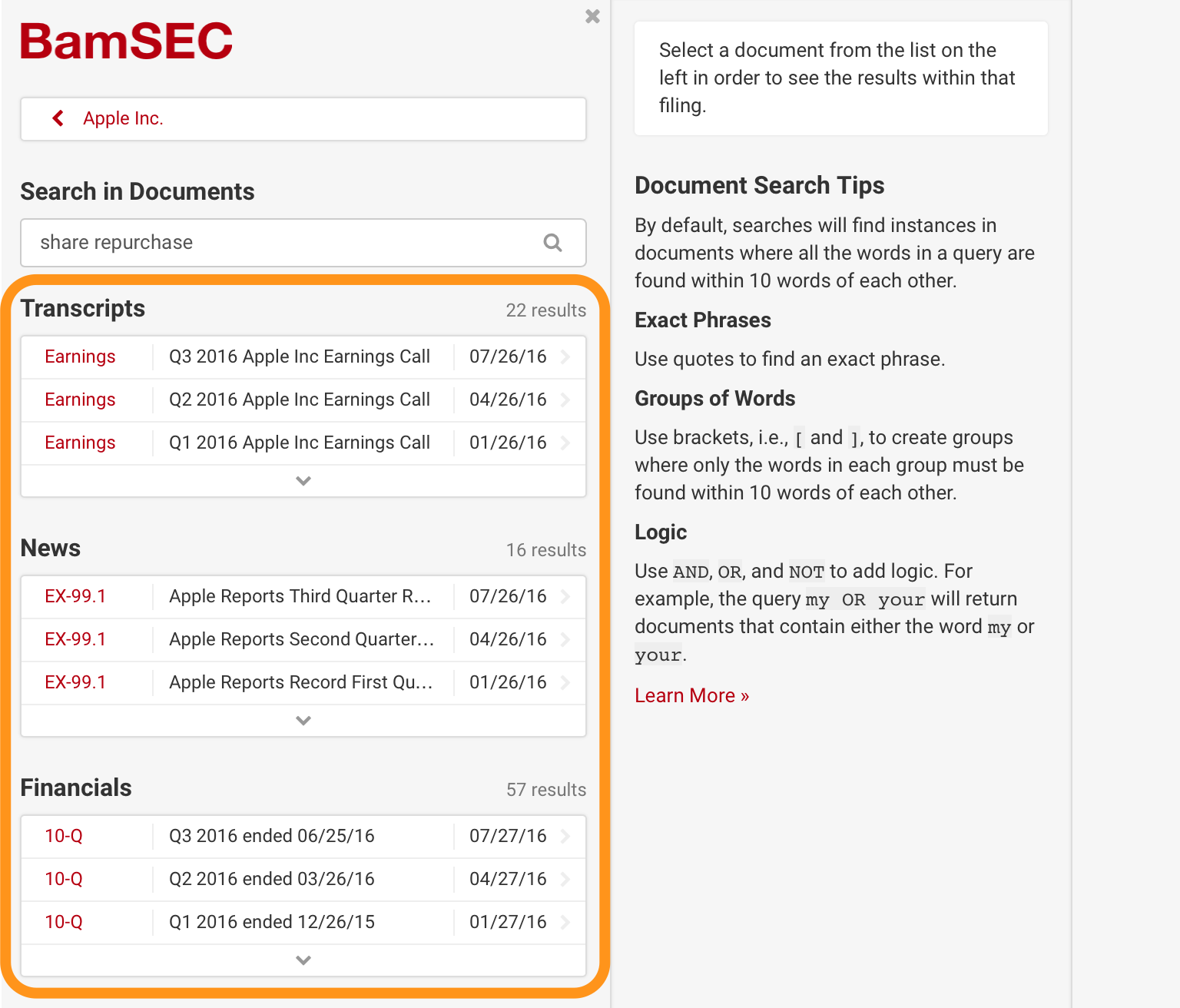
- Use snippets to jump between results. Documents can be long, and scrolling to find your results can be extremely tedious. Instead, click each result snippet in order to automatically be brought to that result within the document, no scrolling required. The terms from your query that matched will have a green background, and some of the surrounding text will have a grey background.
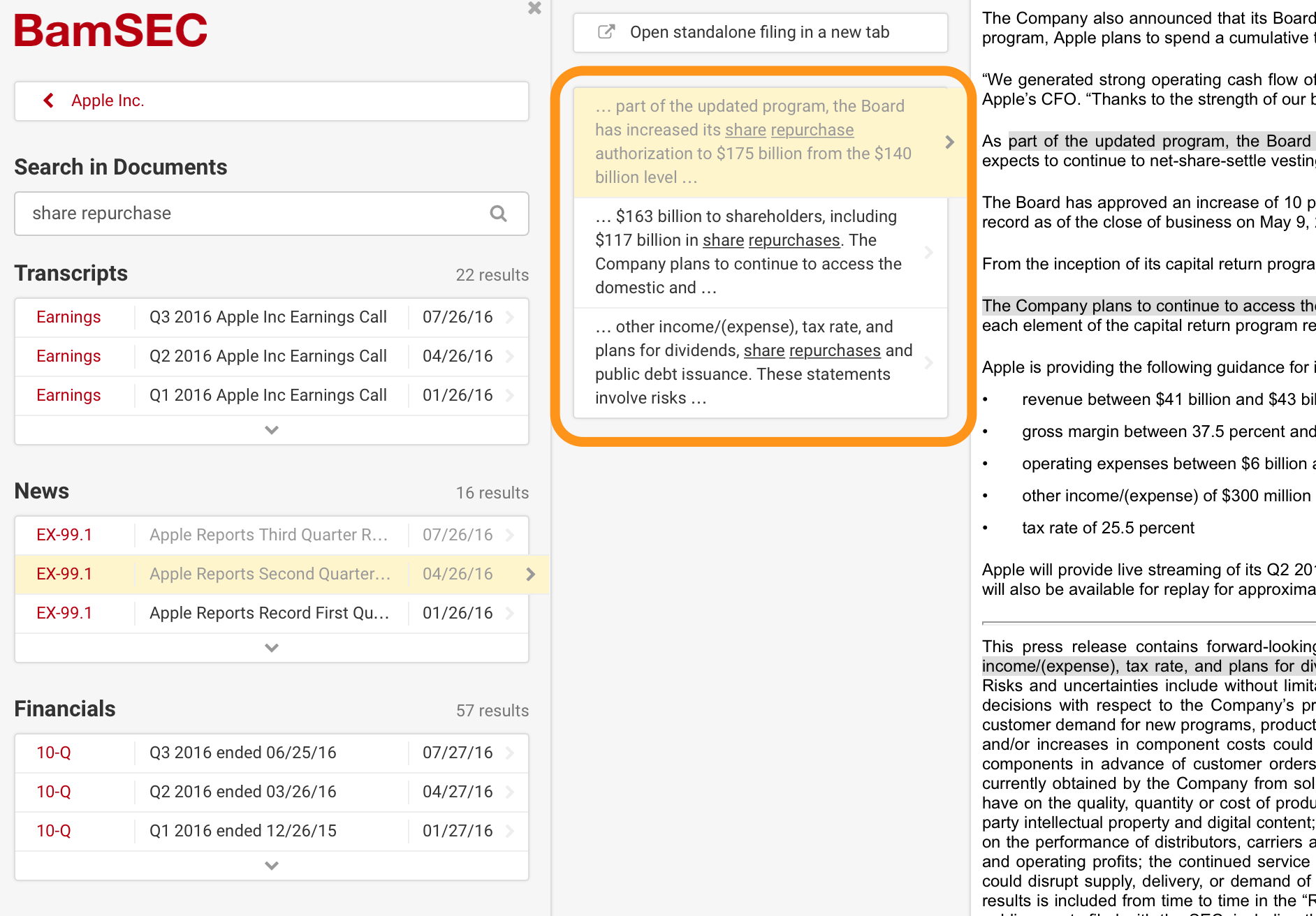
👍 That's not all!
Ready to take the next step? Check out Advanced Operators to learn how to add logic and other customizations to your queries.