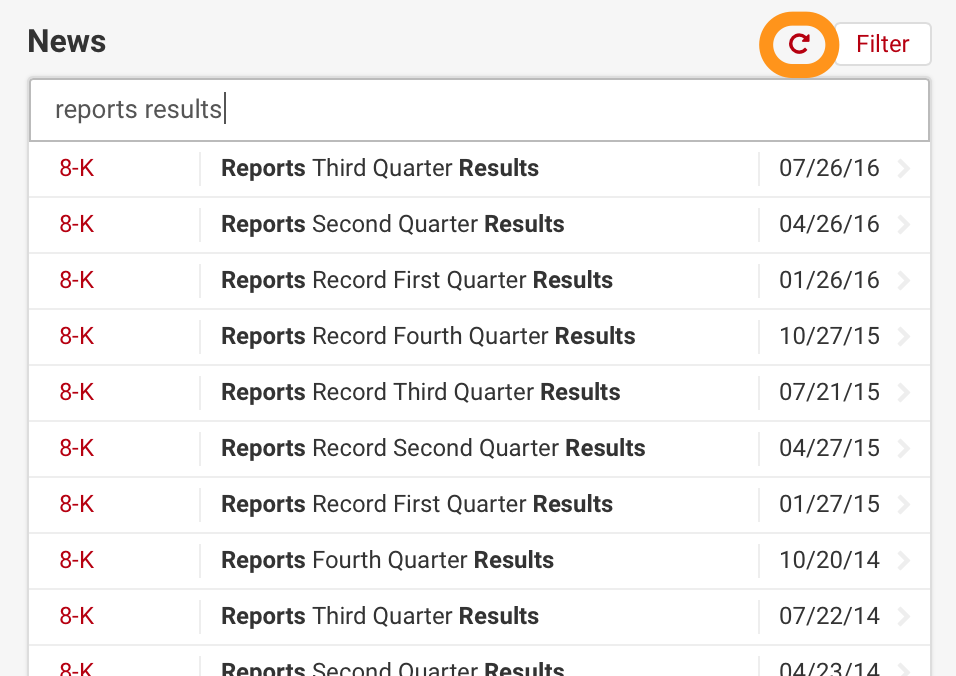Jump back in time or narrow down the list
When can Filters Help?
Sometimes, the filings or exhibits you are looking for are far down the list or interspersed with other filings that you're not focused on. To narrow the list of any filings or exhibits down to just the documents are you are interested in, use Filing Filters.
You can filter by:
- Form types, full or partial (e.g.,
10K,424,14A) - Dates (e.g,
3/1/16,2016-03-01,Q2 2016,2016) - Title (e.g.,
reports results) - Category for News filings (e.g,
change in directors) - Owner for Ownership filings (e.g,
Elon Musk)
🚧Text within the filings is excluded
Filters are meant to be used as a faster method of navigating to a specific set of filings or a specific time period. As such, it does not search the text of the documents themselves. If you would like to search within the text of documents, check out Document Search – How To.
Step-by-Step Instructions
- Click the Filter button at the top right of any list of filings or exhibits.
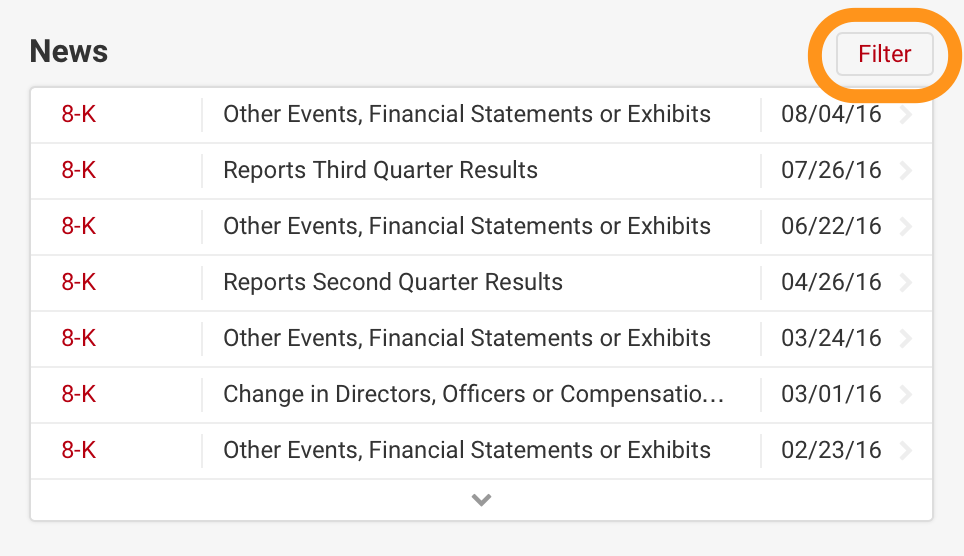
- Type in your search into the box that appears.
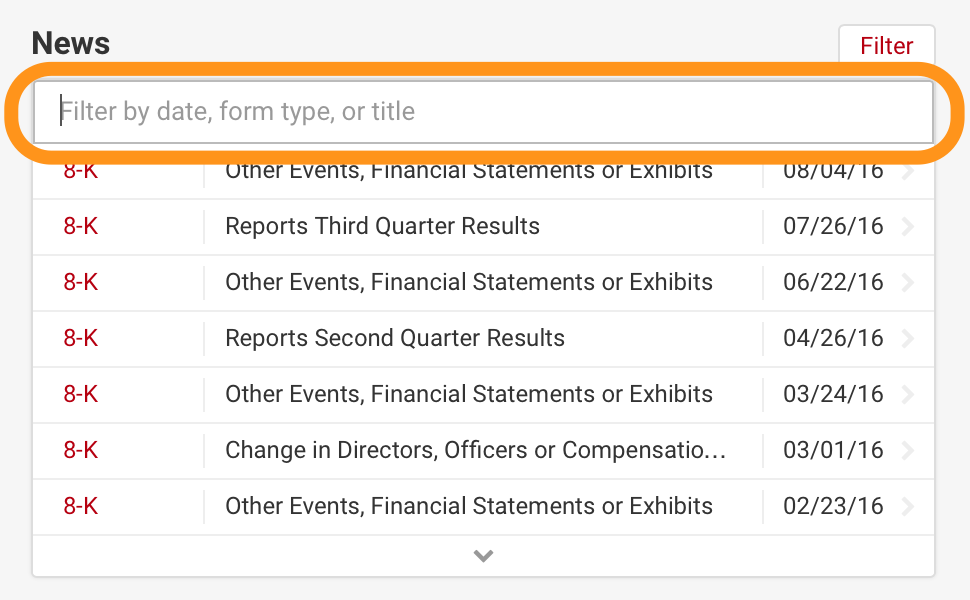
- The list of filings or exhibits will be updated to include only the documents that match your query.
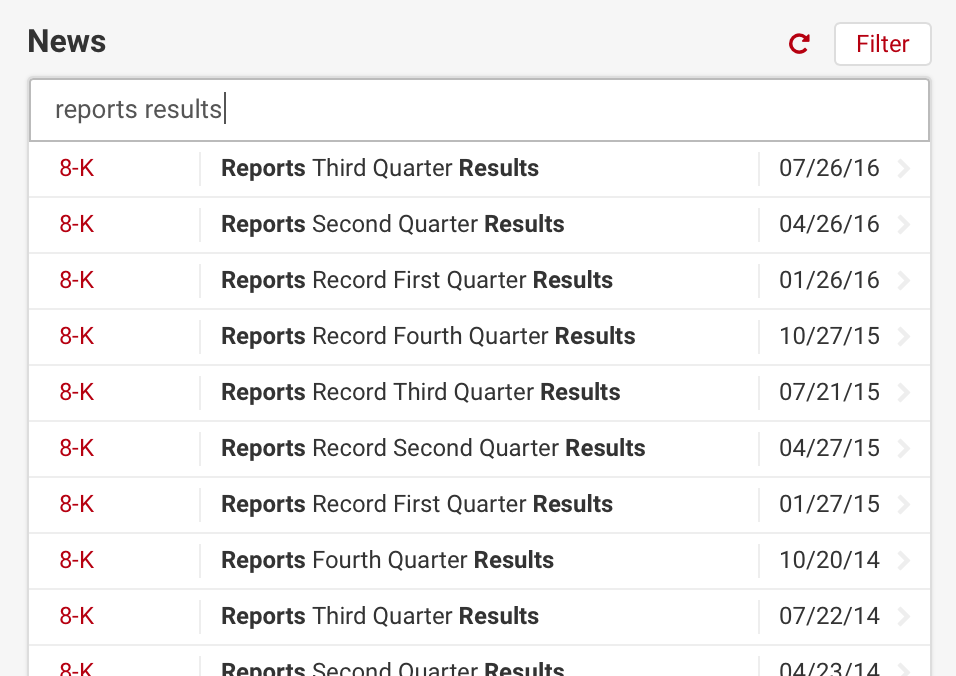
Reset the Filter
After you've done a search in the filter box, if you want to reset the box back to its original state, just click the Reset button at the top right.