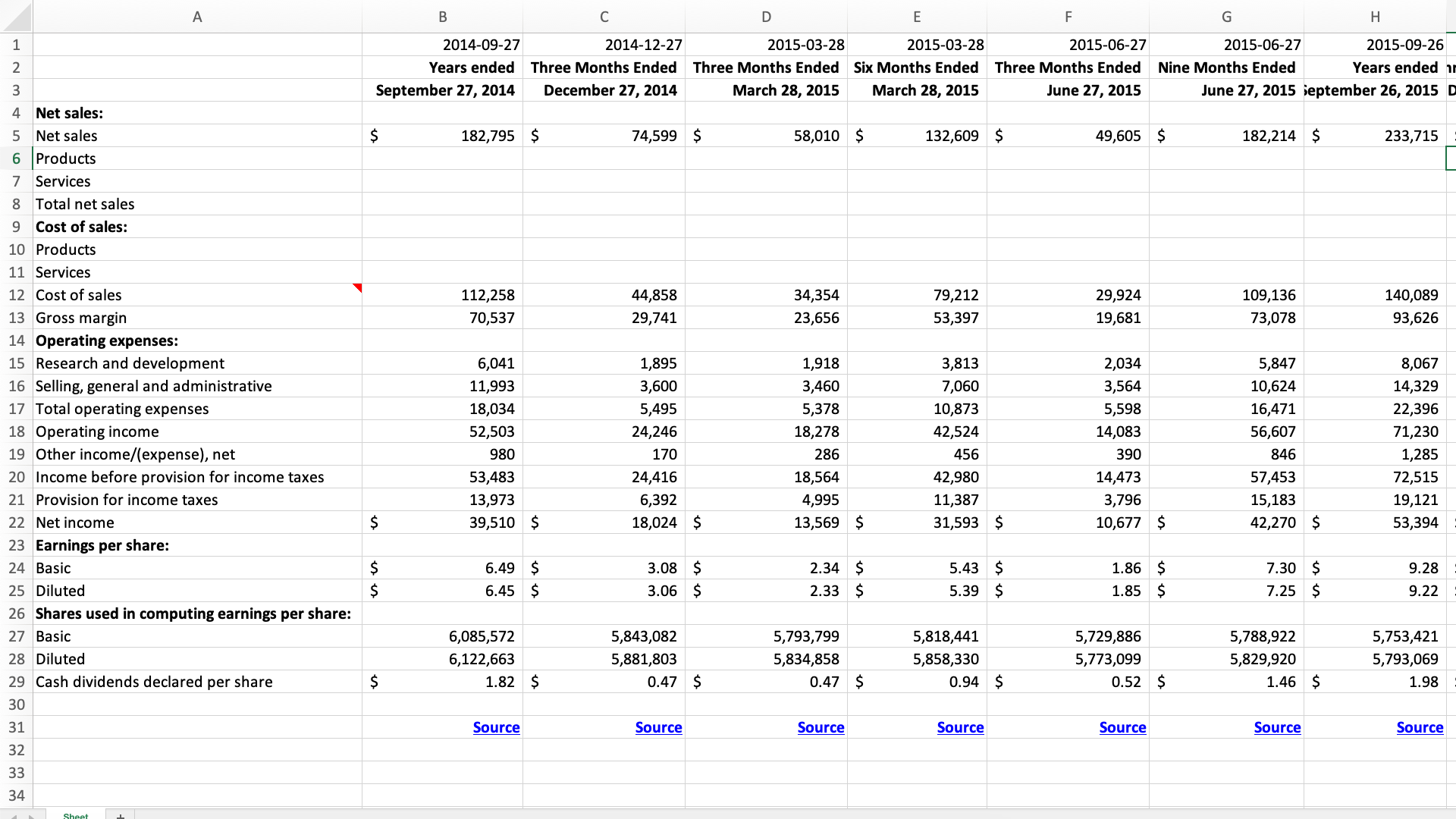Easily combine multiple historical tables
Combine historical tables
You can combine multiple historical tables into one consolidated table with all appropriate rows aligned automatically.
Step-by-Step Instructions
- Click the Similar Tables button at the top right of any table you are interested in.
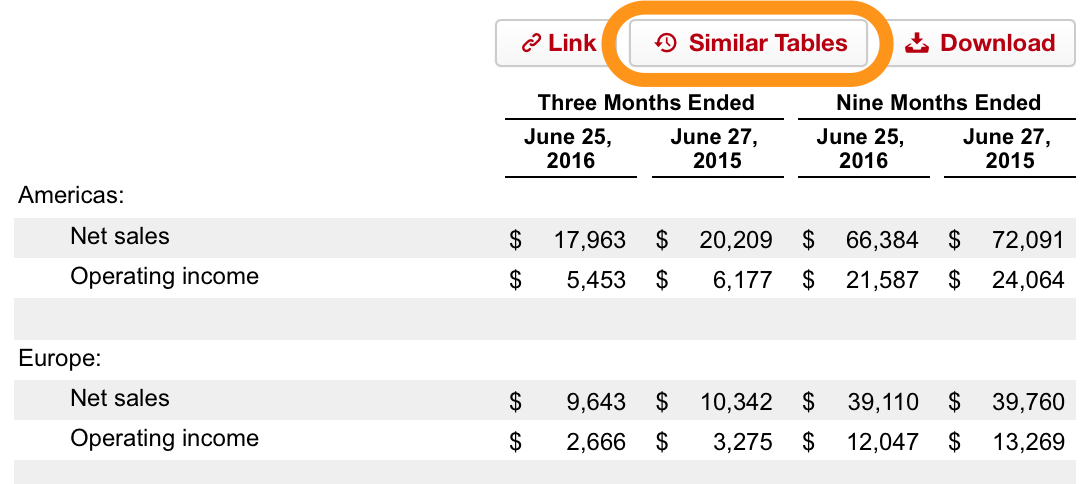
🚧Availability
Almost all financial and earnings release filings will have Similar Tables available. Not every table may have past versions though. This may be the case for one-off tables or instances where our algorithms had trouble matching tables. Please let us know if a table that you expect to be a past version of a table is not found.
- Click the Merge Tables tab in the Similar Tables window to access our Merge Tables feature.
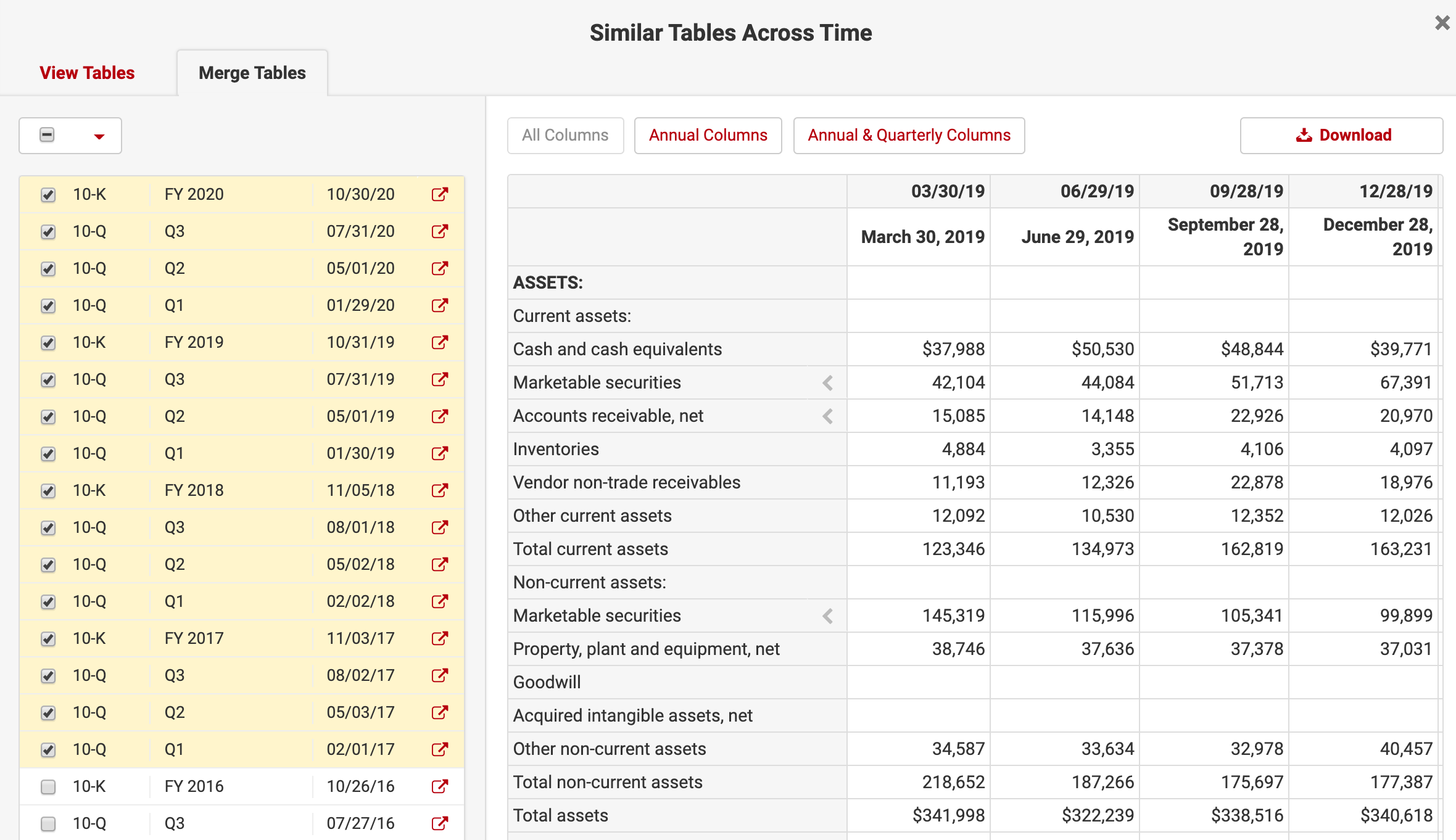
You can also click the down arrow above the list of tables for other selection options such as selecting all tables, none, or the latest 16 tables.
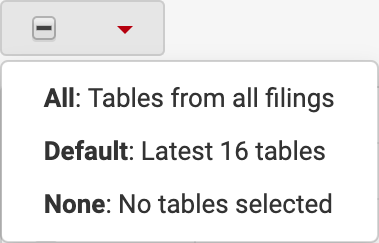
As with all Table Downloads, formatting is kept clean and each table is labeled with a Source link that will bring you directly to that table on BamSEC.