On November 15, 2023, we will be updating the authentication system on the Tegus platform to unify the login experience across Tegus, Canalyst, and BamSEC.
As part of this update, we will be enabling Multi-factor Authentication (MFA) on BamSEC and Tegus, to increase the security of user accounts and to prevent unauthorized access.
What does this mean for you?
- A simplified login experience: Users will use the same login credentials to access BamSEC, Canalyst, and Tegus.
- Seamless app switching: Users can navigate between BamSEC, Canalyst, and Tegus without needing to log in separately during the same session.
- Secured Login: Users can now set up Multi-factor Authentication (MFA) on their accounts after this release.
What do you need to do?
New Login Experience
- If your BamSEC account uses a different email address than your Tegus or Canalyst account, you should update your email address to match before the 10/30/23 release date. Doing so will ensure no issues when switching between the BamSEC and Tegus/Canalyst after the release.
- You can update your BamSEC email address on your Account page or by contacting support@bamsec.com.
- Users who currently or previously had a Tegus or Canalyst account using the same email address will need to switch to their Tegus or Canalyst password to access their BamSEC account:
- Tegus users will use their Tegus password for BamSEC
- Canalyst users (without Tegus access) will use their Canalyst password for BamSEC
- BamSEC-only users will continue to use the same BamSEC password
- If you are unsure which password to use or have any issues logging in, please use the Forgot Your Password flow to reset your password.
MFA
- Users can now set up MFA on their account by going to the Password & Security page. By default, MFA will use an Authenticator app such as:
- Google Authenticator (Google Play / App Store)
- Authy (Google Play / App Store)
- Microsoft Authenticator (Google Play / App Store)
- With an Authenticator App, users can scan the QR code to complete the MFA setup, upon which it will generate one-time codes for MFA prompts moving forward.
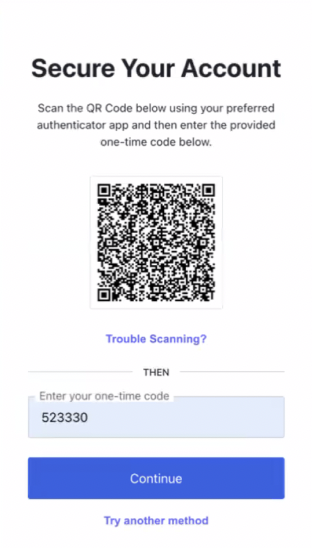
- SMS can also be used as an alternative MFA option if users are unable to use an Authenticator App.
What if I have questions or need help?
If you require assistance or have questions, please contact the BamSEC Support team at support@bamsec.com.