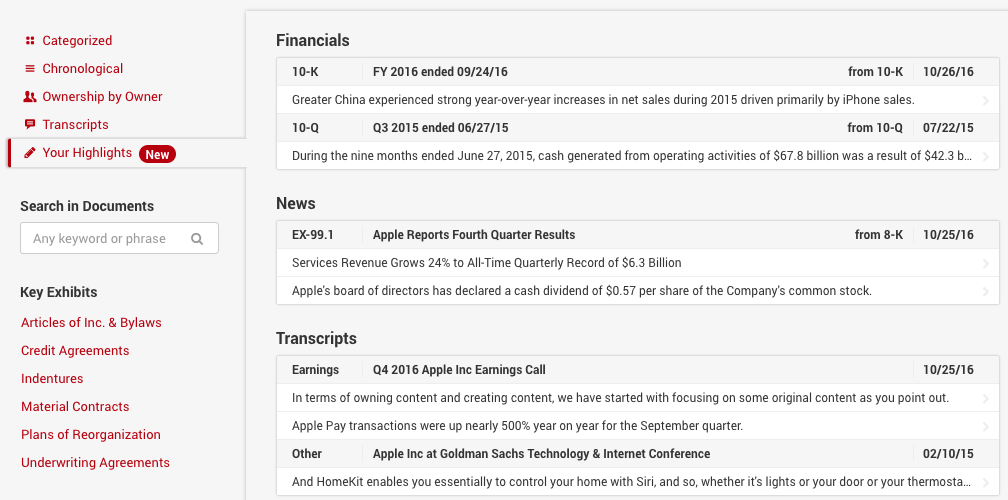Found an Important Piece of Information?
With Highlighted Text, you can:
- Save any text selection for your own reference so that it will be available whenever you view that filing again.
- Collaborate efficiently with a colleague by linking them directly to your highlighted selection within a filing.
Save a Highlight
To save a highlight, select the text you would like to save and click Highlight.
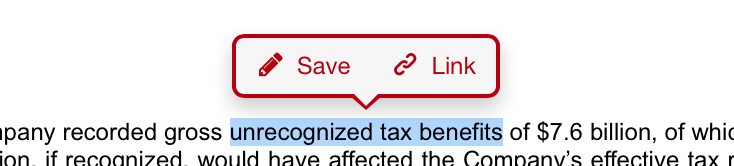
The highlight will be saved and will be visible to you every time you visit the transcript and will also be available on the Your Highlights page (discussed below).
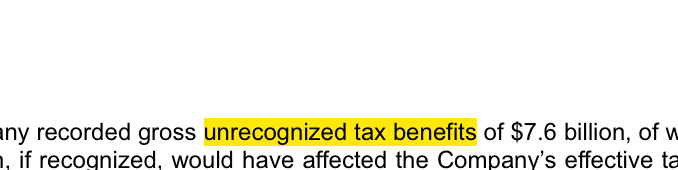
Remove a Saved Highlight
To remove a highlight that you have saved, hover over it with your mouse and click the Clear button.
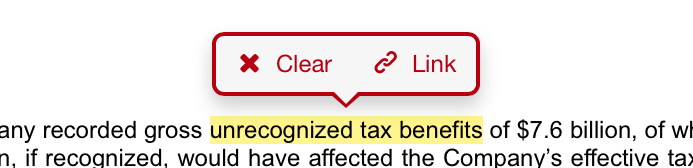
Your Highlights
All of your filing and transcript highlights for a company are listed on the Your Highlights page. You can view the page by clicking the Your Highlights link on the left sidebar of the company page. The highlights will be grouped by their document type and will also conveniently show the highlighted text.