How to get Email Alerts working, what alerts look like, and troubleshooting tips
Want to Stay on top of new Documents for Key Companies?
Use Email Alerts to ensure that you don't miss a new filing or transcript for any company on your Watched List. Simply confirm your email address and you'll start receiving alerts right away.
🚧Customize Email Alerts
Only want email alerts for certain filings? Check out our Customize Email Alerts page for more information.
Confirming Your Email Address
You will need to first visit your Email Alerts Settings page. If you don't see a message such as the one below, then your email address has already been confirmed and you should be all set.
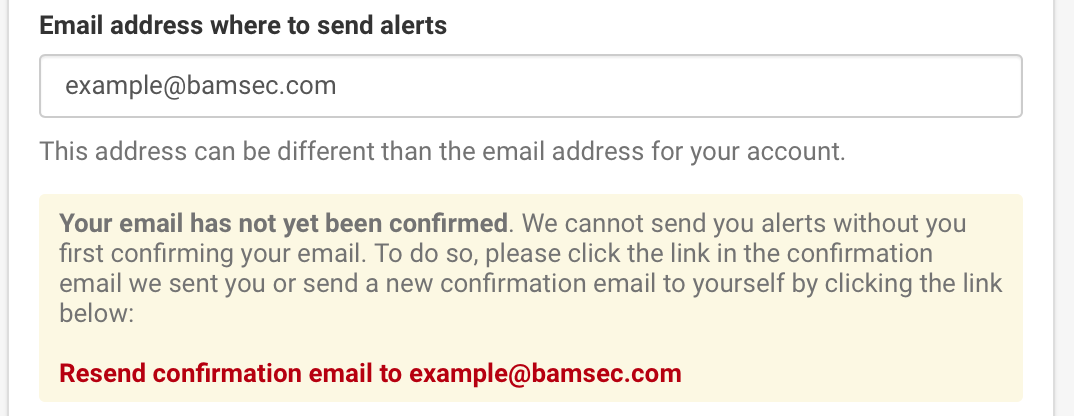
If you do see a message like above, then your email has not been confirmed.
If your email has not yet been confirmed, all you need to do is:
- (Optional) Update your address to where you would like to receive the alerts. Save.
- Click the Resend confirmation email link.
- You should receive an email right away that asks you to click a link to confirm your email. Click the Confirm Email button in that email.
- You are all set!
📘Can't find the email?
If you have trouble finding the confirmation email, please check your Spam folder. While we do our best to make sure the email goes to your inbox, some over-eager filters can nonetheless sometimes send the BamSEC - Please confirm your email to your Spam folder.
Receiving Alerts
You will automatically receive alerts for any companies you have on your Watched List. Here is (most of) what an email alert looks like:
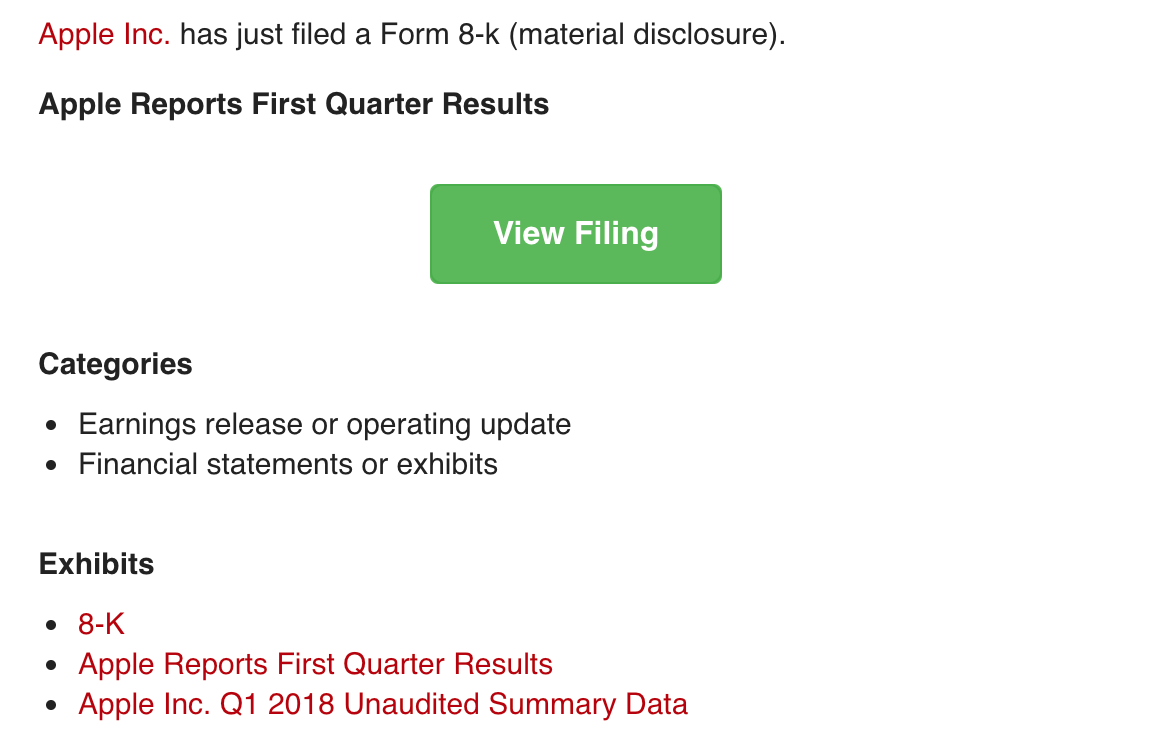
Sample email alert
Turning Email Alerts On or Off
If you want to enable or disable Email Alerts entirely, you can do so by following these simple steps:
- Go to Email Alerts Settings
- Select Yes or No in the Enable email alerts for new filings and transcripts? option.
- Don't forget to Save.
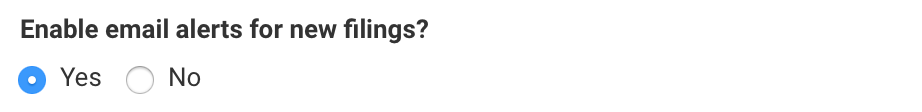
Changing the Email Address for Alerts
The email address where you receive alerts does not need to match the primary email address for your account. In order to change the email address where you receive alerts, just follow these easy steps:
- Go to Email Alerts Settings
- Enter a new address under Email address where to send alerts
- Click Save!
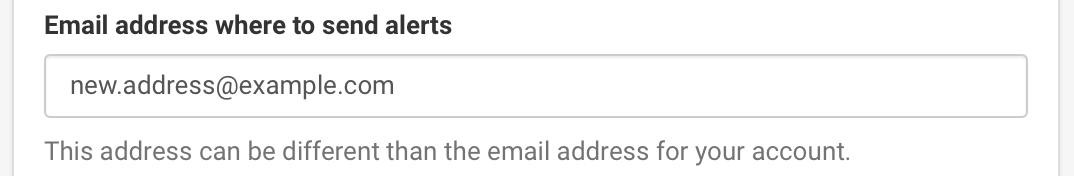
📘Confirm the new address
Before we can send any alerts to your updated email address, the new address will need to be verified. You should receive a verification email as soon as you change your email address with the subject BamSEC - Please confirm your email. Click the Confirm email button and you're all set.
Confidentially-Filed Forms
Some filings are filed confidentially but made publicly available much later, sometimes several weeks or months later. By default, we do not send you alerts for these filings because they often become public in bulk (and we don't want to overwhelm your inbox). They are usually lower-importance filings like correspondence with the SEC for past deals. Examples of confidentially-filed filings include draft registration statements, SEC comments on registration statements, monthly money market funds holdings reports, and more.
If you would like to receive alerts when these new filings become available, select Yes under Enable alerts for confidentially-filed forms?
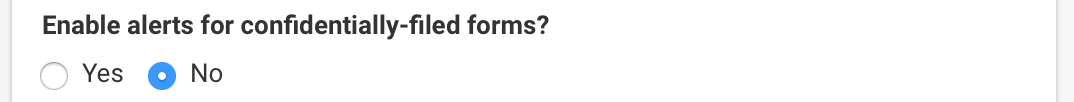
📘Timing of alerts for confidentially-filed forms
We process confidentially-filed forms in bulk at the end of each day, so in some cases, you may see the confidentially-filed filing on EDGAR before you see it on BamSEC. However, we will always have the confidentially-filed filings that have been released available by the end of that day.
Missing Alerts
If you think you should have received some alerts but did not, there could be a few possible reasons:
- Your email address is not verified. Check if you are seeing the Resend confirmation email message on your Email Alerts Settings page.
- The filing category or transcript was not enabled in your Email Alerts customization. Check your Email Alerts Settings page to see what you have enabled/disabled.
- You added the company to your Watched List list after the filing or transcript was added. We only send alerts for new filings or transcripts that are added after you Watch the company.
None of the above apply? We will certainly investigate. Please send us a note.
More Alert Options
-Watched Company Alerts - Make sure you have customized the alerts for the companies on your Watched List. With even more customization options to choose from, you'll always be informed on the latest. For more information, visit our Help Center article here.
-All Company Filings Alerts - Now you can receive alerts any time there is a new filing of any type across all companies. Go here to learn more!
📘Related Articles