Latest filings and transcripts for your Watched Companies, right on your home page
How can it Help me?
Ever find yourself trying to stay on top of multiple different companies and all of their individual filings and transcripts? Documents Feed lets you catch up on the latest filings and transcripts for all of your Watched Companies, right on your home page. You can also customize your Documents Feed to only show the documents that you need.
The Documents Feed lists all the latest documents that have been added for your Watched Companies during the past 30 days.
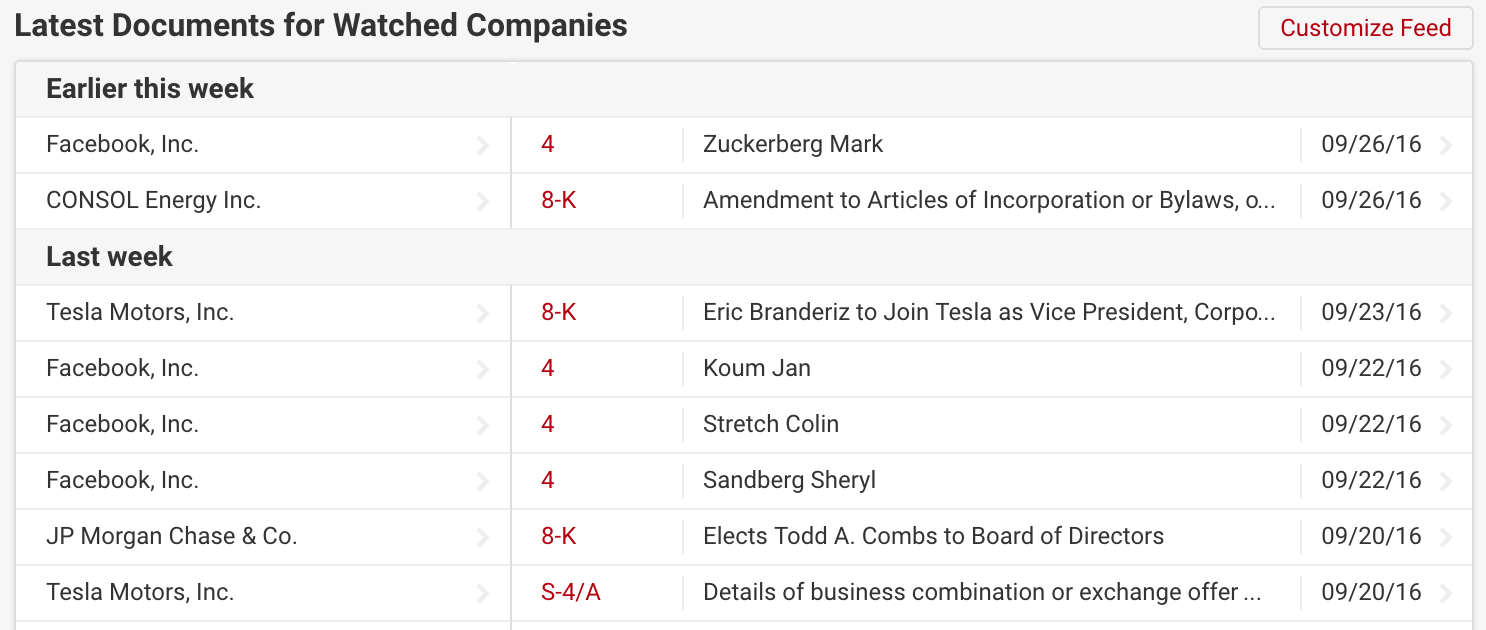
Example Documents Feed
Customizing Your Documents Feed
Is your Documents Feed becoming cluttered? Only want specific filings to appear? Not a problem. For every company on your Watched List, you can customize the types of documents that will be shown on your home page Documents Feed.
To customize, you can go to your Documents Feed Settings page by clicking your name in the top right corner of any page (except when viewing documents) and choosing Documents Feed.
The Documents Feed Settings page allows you to choose which categories of filings you would like to see on your home page for every company, as well as whether you would like to see transcripts.
A green checkmark means that the documents for that company and category are enabled and will appear on your home page. If you have a lot of companies to customize, you can also click the row or column headers to enable/disable all alerts for the specific document types within that row/column. Don't forget to Save your changes.
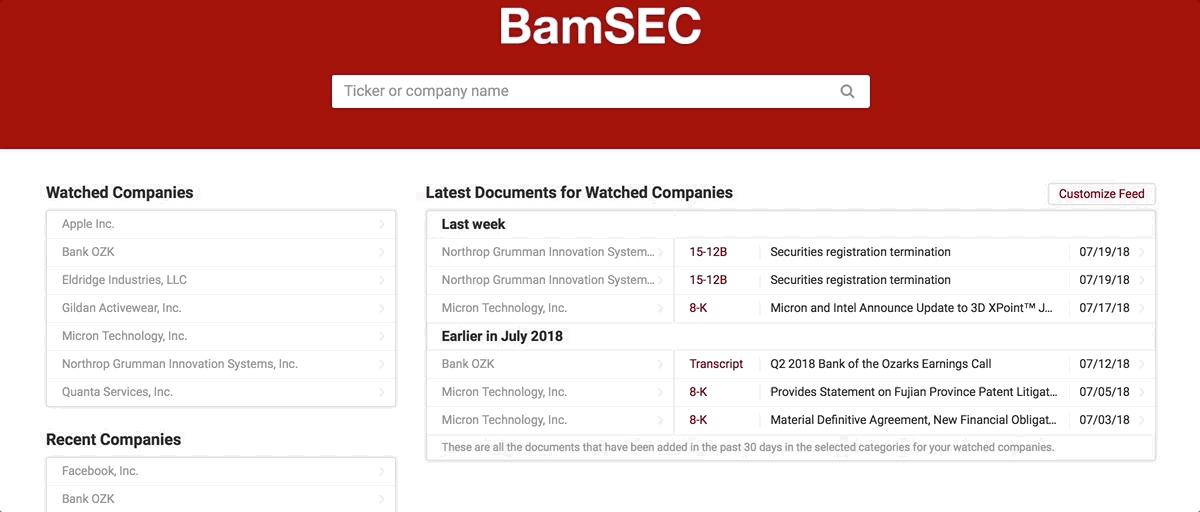
Example of Documents Feed customization options