Receipts
How to retrieve receipts and your payment history
Whether you need receipts for expensing purposes or for personal records, we've got you covered.
Receipts for all your payments are available directly on your Subscription & Billing Settings page. The page can be accessed by clicking your name in the top right corner of any page (except when viewing documents), and selecting Subscription & Billing.
Just click the Receipt link next to any payment to access the receipt. The receipt can be printed directly or to a PDF.
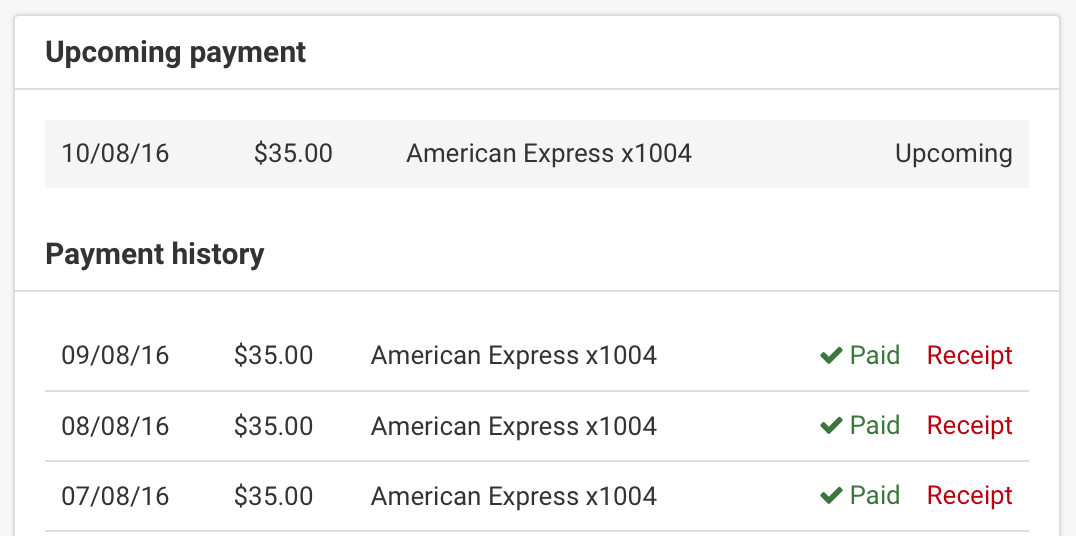
The Subscription & Billing Settings page also contains details about any refunds you may have received as well as the details on your next subscription payment, if any.
Login Required
You will need to log in in order to access your Subscription & Billing Settings page. If you are retrieving receipts on behalf of someone else, you will need to use their credentials to log in.
Updated less than a minute ago
