Link to a table within a filing
Want to Share Key Information with Others?
Links to Tables make collaboration easy by letting you link directly to any specific table within a filing. With this built-in functionality, you can:
- Easily send colleagues directly to the source of your data
-
Save links for your own future reference, inside your models or elsewhere
👍 Links are shareable with anyone
You can share any links with anyone – even those without a BamSEC account. Links to text, tables, and the filing itself will always work.
Link to a Table
You may want to link to a table to share with your colleagues, or if you want to save the link for use as a backup reference in your models. Here's how it works:
- Next to any given table within a filing, find and click the Link button.
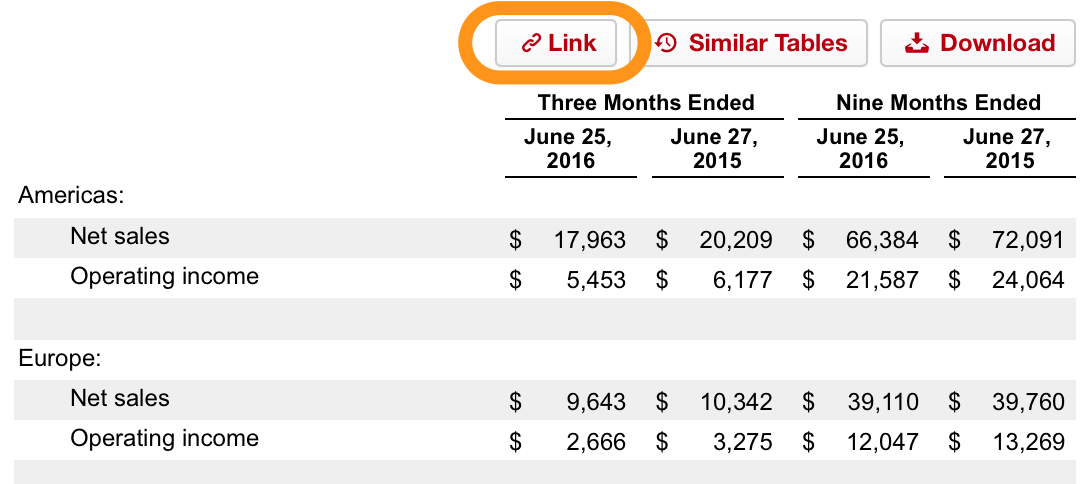
- The pre-selected link that you see is ready to be shared with anyone. It will bring them directly to the table that you shared.
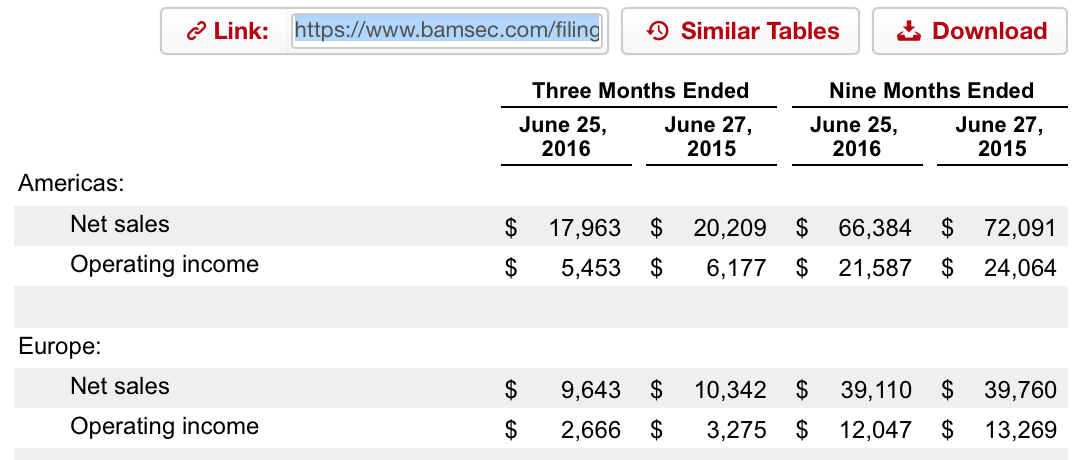
Video Overview
This video provides a brief overview of how you can select any table within a filing and link to it directly.
This video has been produced in collaboration with Financial Edge Training. Every year they are trusted by the world's top banks to teach thousands of new finance professionals. Learn investment banking skills online and earn your micro-degree certification.