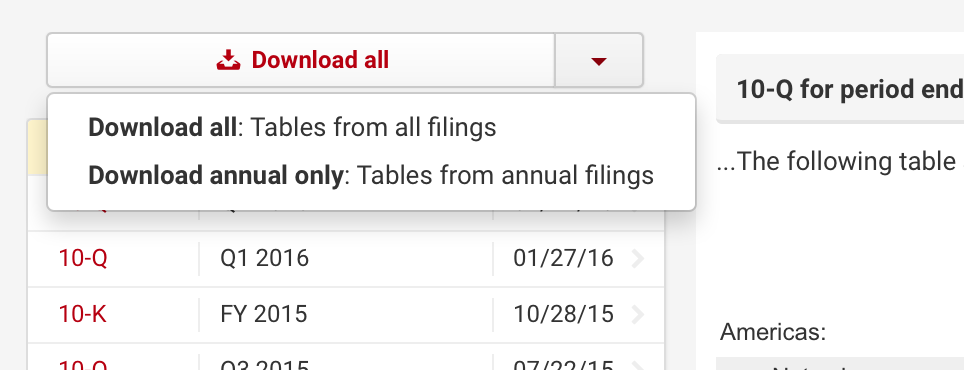Easily browse past versions of a table
Quickly Pull Historical Data
If you're building a model that needs several years of past data, you can use Similar Tables to quickly view and download past versions of the tables you need all from one place. No more need to pull up multiple individual filings and manually track down the particular tables you need.
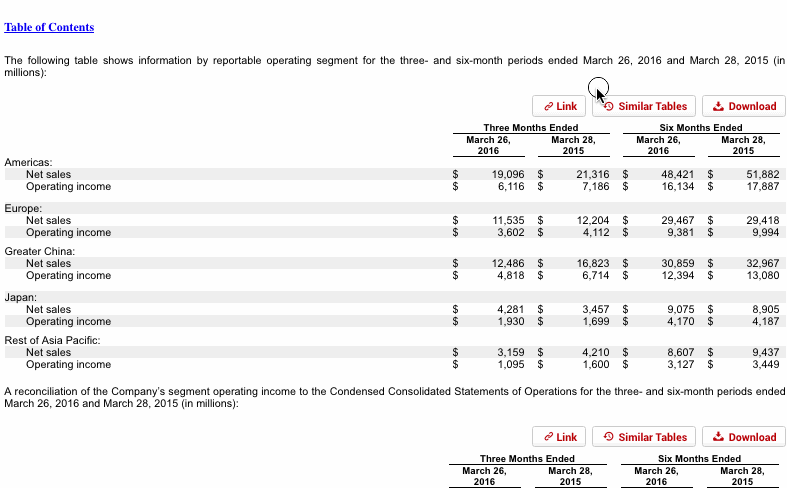
Step-by-Step Instructions
- Click the Similar Tables button at the top right of any table you are interested in.
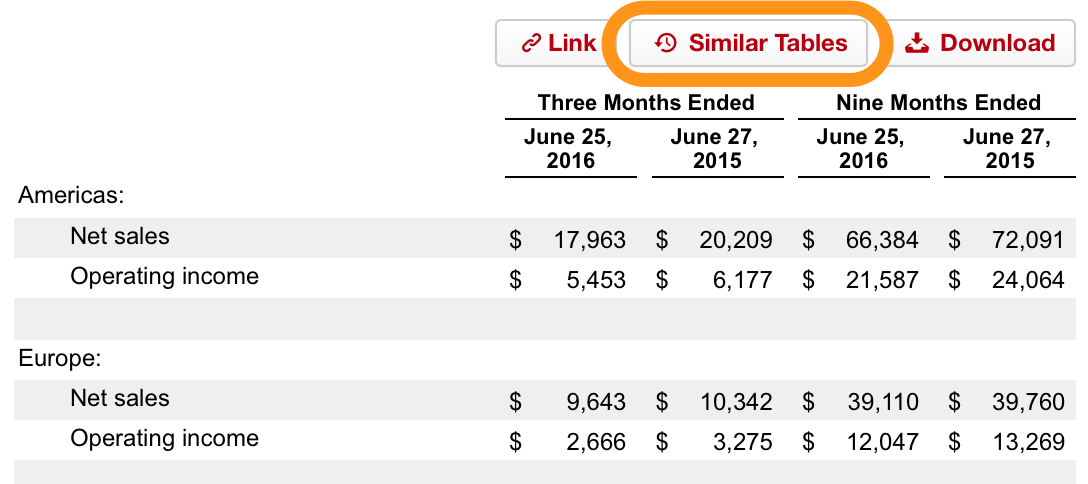
🚧Availability
Almost all financial and earnings release filings will have Similar Tables available. Not every table may have past versions though. This may be the case for one-off tables or instances where our algorithms had trouble matching tables. Please let us know if a table that you expect to be a past version of a table is not found.
- The window that comes up will have a list of all the tables that were matched. Select a filing on the left to see the matched tables from that filing.
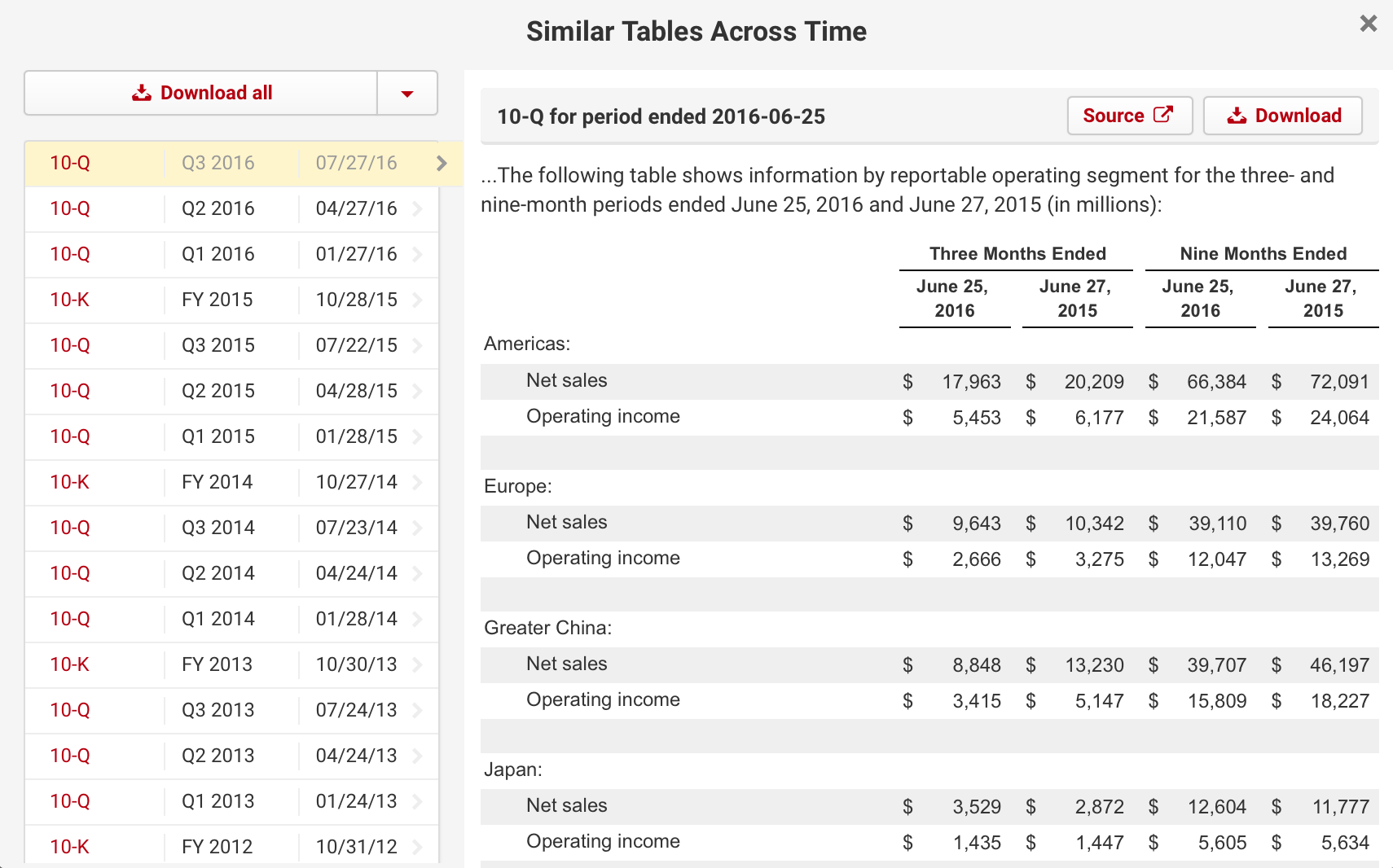
- For any table that you see, click Download to get that table in Excel, or Source to be brought to where that table was originally found.
Download all
For any given set of tables, you can download an Excel file that will contain every table that was matched. This may be helpful if you need the whole time series and don't want to download all the tables one by one.
Click the Download All button above the list of tables to download an Excel file containing all the tables.
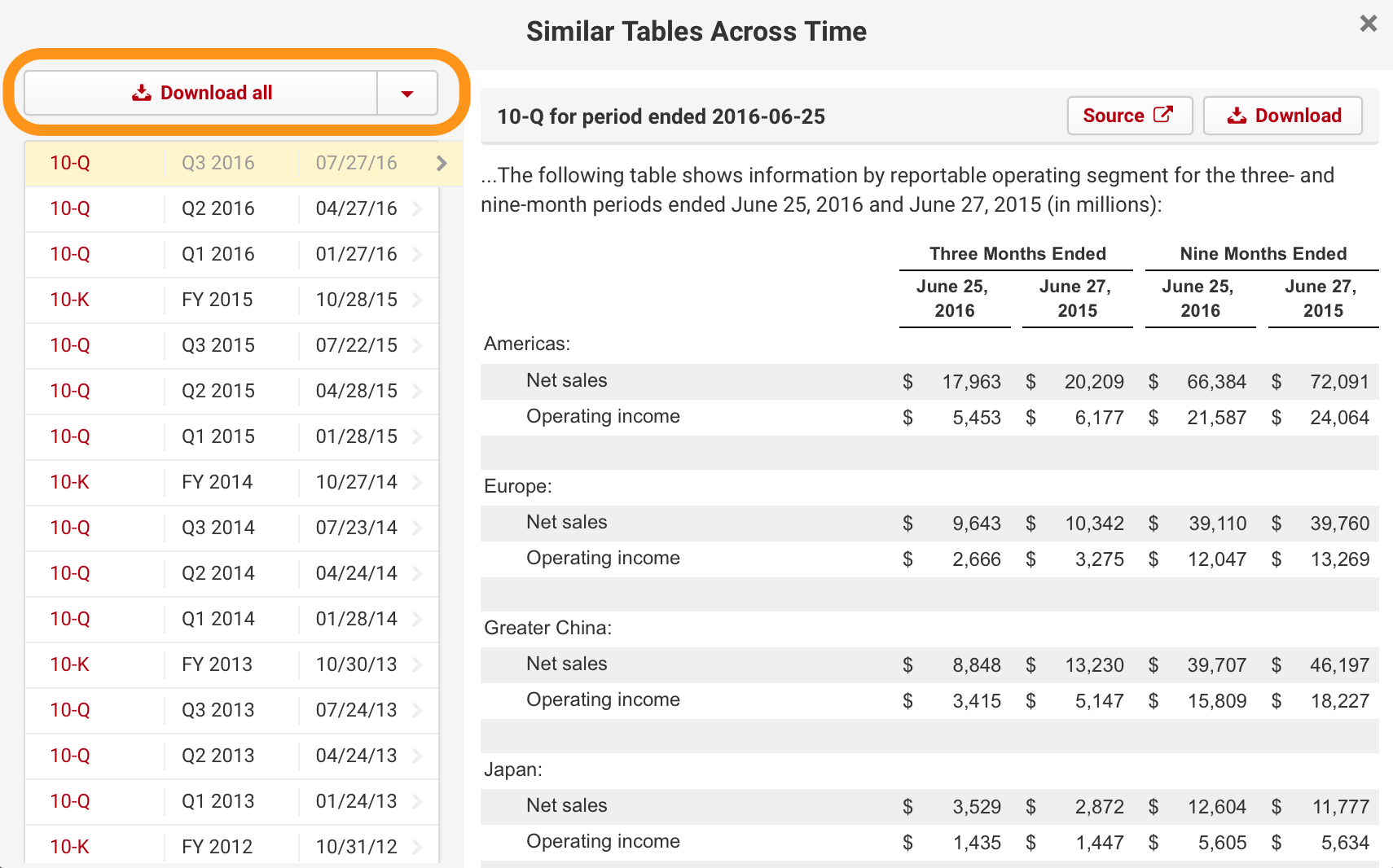
You can also click the down arrow on the right side of the button for other options, like downloading only the annual tables. Please note that this option currently only available for tables in financial filings.